Insert citations
1. Place the cursor in the text where to add a citation.
2. Go to Endnote.
3. Mark the reference you want to use. If you need more than one, use the Command key (cmd ⌘).
4. Go back to Word.
5. Click on the EndNote 20 tab.
6. Click on Insert Selected Citation(s).
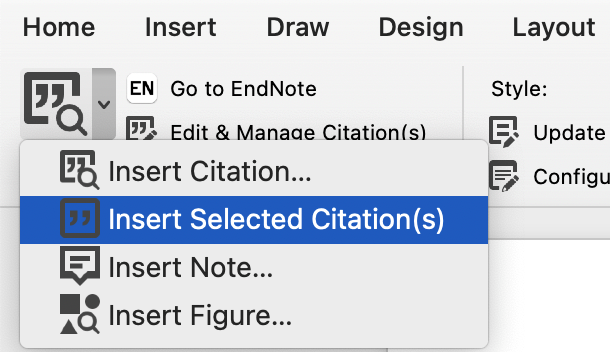
Alternatively you can search your Endnote library and insert citation by clicking on Insert Citations or click on the quotation marks while still in Endnote…

The citation will appear in a coded form and will be transformed when you update the bibliography according to a specific output style.
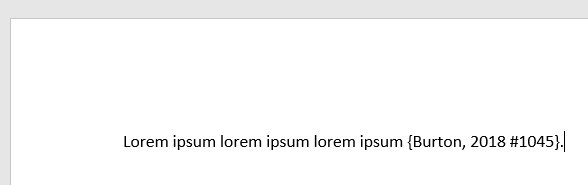
Redaktör: Bibliotekets webbredaktion
Senast uppdaterad: 2021-10-28
