How do I delete duplicates in EndNote?
Wichor Bramer, information specialist at Erasmus MC, has developed an method for removing dublicates from different databases in Endnote. The method exists in an unpublished and relative simple version presented here. However, Wichor Bramer and co-authors have also later published a modified and more advanced version (Bramer et al., 2016).
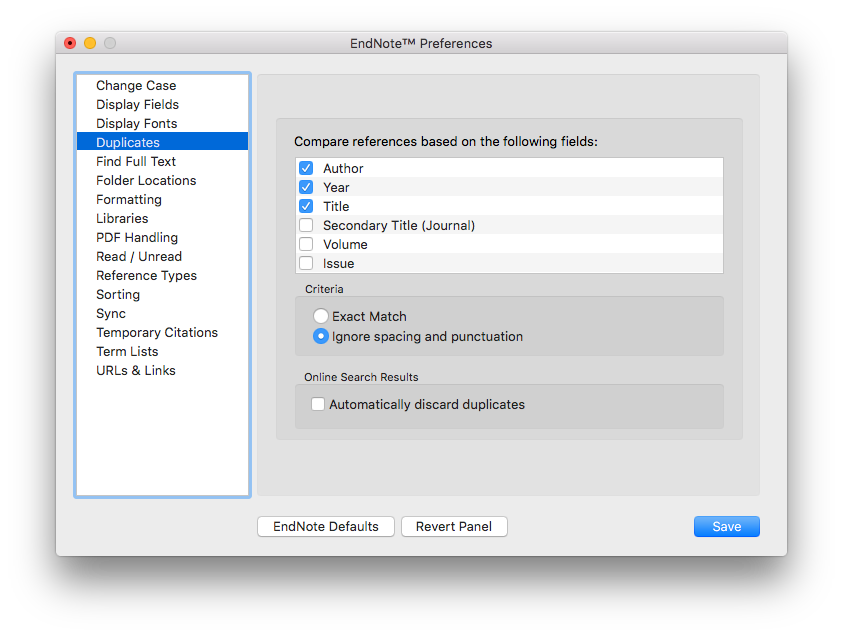
Step 1
Go to Duplicates and Preferences in Endnote. Select fields for each comparison below and click on Find Duplicates under References and remove all duplicates. Repeat the procedure for each comparison.
- Author; Year; Title; Secondary title
- Author; Year; Title; Pages
- Author; Year; Secondary title; Pages
- Title; Secondary title; Pages
- Author; Volume; Issue; Pages
- Title; Volume; Issue; Pages
Step 2
Follow the procedure in step 1, but also check the fields in bold.
- Title; Pages – compare Author
- Author; Pages – compare Title
- Author; Title – compare Journal Title
- Title; Secondary title – compare Author
Step 3
Follow the procedure in step 2, but de-select all duplicates and select the real duplicates instead.
- Author; Secondary title – compare Pages
- Volume; Issue; Pages – compare Author (sorted by page number)
- Title – compare Abstract
- Author
You're done!
Redaktör: Bibliotekets webbredaktion
Senast uppdaterad: 2021-09-01
