Import from PubMed
1. Conduct a search in PubMed.
2. Select references to import using the check boxes (or, for an individual reference, also the Cite button).
3. Click on the Send to button.
4. Choose Citation manager and click on Create File.
What happens next depends on your web browser:
- Internet Explorer (PC) – the references will be imported to Endnote automatically.
- Mozilla Firefox (PC and Mac), se below:
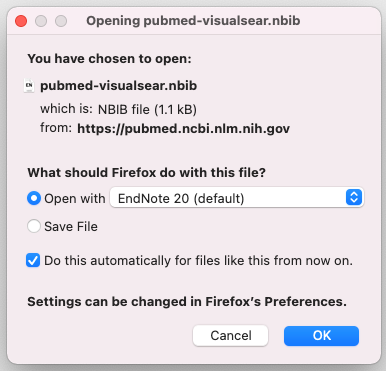
Make sure EndNote20 is chosen for “Open with.
If you tick the box ”Do this automatically...“ subsequent search files from PubMed will be automatically imported into EndNote X20.
In Chrome and Safari:
When the file is downloaded to the computer, right-click the file and choose ”Open with“ and then ”EndNote X20“. You can tick a box and have Chrome do this automatically in the future.
Importing references from another database? See Part 4: More databases.
Redaktör: Bibliotekets webbredaktion
Senast uppdaterad: 2021-11-09
