One-click access to open articles
Did you know that the library offers a browser extension that automatically check for articles available to KI users through the library’s subscriptions, or as open access?
When you search, for example in PubMed or Google Scholar, the extensions first check for subscribed material and give you access to the full text. If there is no subscription, an automatic search starts for an open version of the article and supplies you with a link. If there is neither a subscription nor an open version, you get a link to the library’s interlibrary loan form.
The extension LibKey Nomad displays an icon at the bottom left of your screen, giving you access to articles that the library subscribes to or that are openly available. Click on the icon to get to the KI login page and on to the article itself.
LibKey Nomad also affects the result list in PubMed, Covidence and Embase, among others. Icons for access are added in the result list.
A similar function is available in the library’s discovery tool.
In the default settings the discovery tool searches for material the library subscribes to but you can extend the search by clicking on “Also include material not offered by KI library” in the upper right corner. An automatic search for open access material starts and links to full text are shown even if there is no subscription.
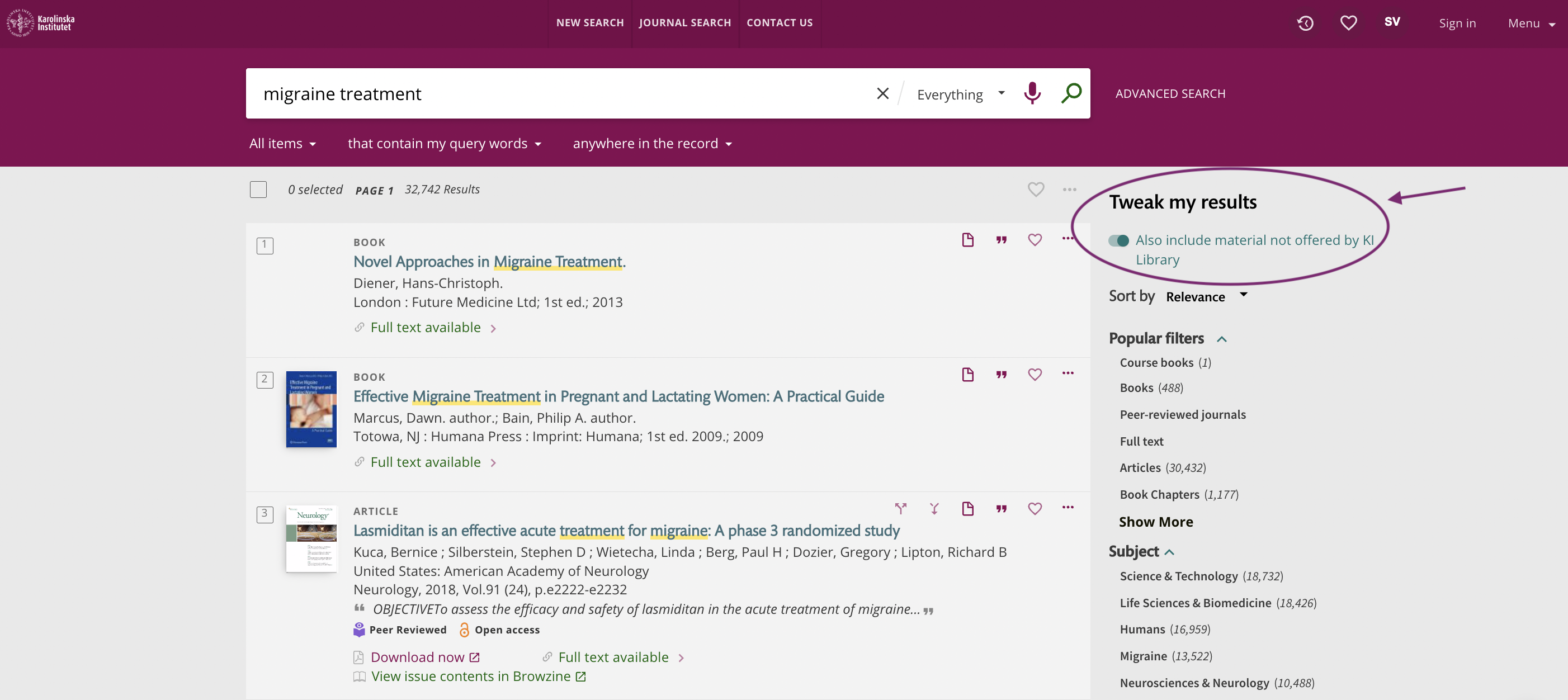

Contact the library
You are welcome to contact us through phone, chat or email.
Opening hours chat & phone
If you would like us to get back to you, please submit your contact information in the form below along with your feeback.

