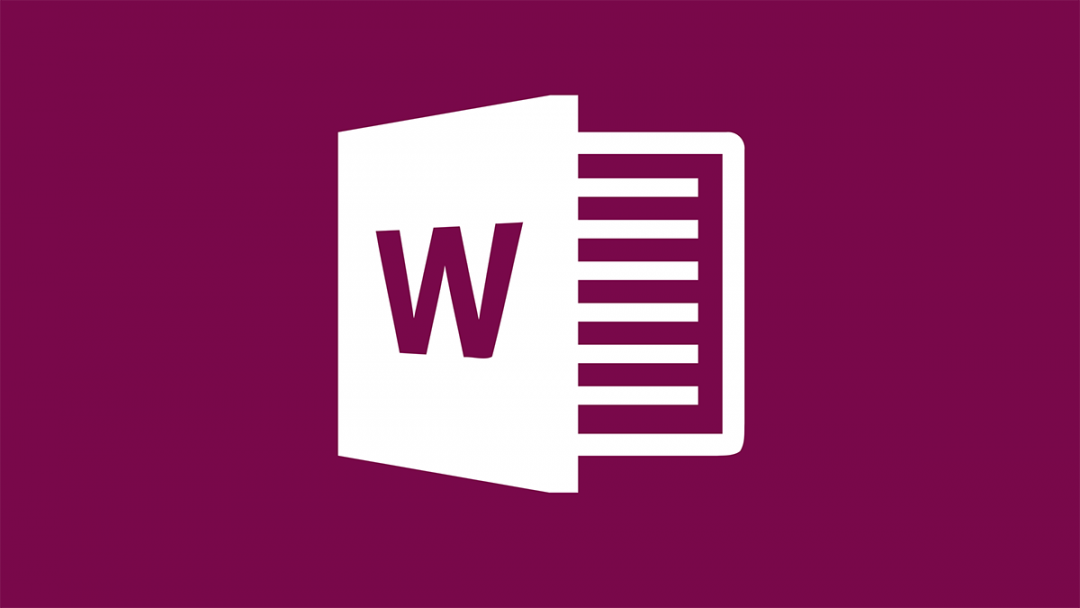Academic writing
Here you will find advice on the writing process, understanding and improving the structure of an academic text, tips for improving the style and grammar of your writing, using sources effectively, and much more. Academic Writing Support helps you improve your writing skills, no matter your level or experience.