Search terms
To get a good search result in bibliographic databases, you need to collect different types of keywords to include in your search. Start with the main concepts in your search question and build search blocks by collecting synonyms in the form of free-text words and controlled subject words. The next step is to combine the search terms or search blocks.
- You can organize synonyms in the form of free-text words and controlled subject headings in search blocks that are based in the main concepts of your search question.
- Controlled subject headings are used in some databases and consist of a hierarchical list of standard terms for different topics.
- Free-text terms are the words that the authors of the article use in the title/abstract to describe the content of the article.
- In most databases, the search terms need to be in English
- Test searching or analyzing key articles are two ways to collect both free-text words and controlled subject headings.
How databases work
- Searching using natural language doesn't work, unlike regular search engines or AI tools. Instead of a regular sentence, you need to write a so-called search string with meaning-bearing words and synonyms combined through Boolean operators (AND, OR, NOT).
- Controlled subject words and free-text keywords are two types of search terms used in databases. A combination of these two provides more comprehensive searches. However, not all databases have controlled subject glossaries, and then free-text words apply.
- You will need to search in English in most databases. Scientific articles can be written in full text in any language, but the full text is not in the database but on the journal's website. Unlike ordinary search engines, bibliographic databases do not search the full text (the entire article), but only the article's metadata, e.g. title and abstract, keywords, journal name, etc. This information is always in English regardless of the original language of the article. Via KI or Open Access, you can access the link to the full text via the database.
Choose main concepts
Examples of main concepts
Estimating quality of life in acute venous thrombosis
The district nurse's work to support patients in smoking cessation
Does routine use of inhaled oxygen in acute myocardial infarction improve patient-centred outcomes, in particular pain and death?
Look at your research question and identify the meaning-bearing words, i.e. the subject-related words or main concepts. In particular, avoid words that have some kind of value charge or can lead your search towards bias, for example: effective or improve.
If you have used the PICO framework for your research question, it is good to know that that all parts of the PICO question are rarely used in the search itself. The focus is often on population and intervention. In the above example, P = patients with myocardial infarction and I = oxygen therapy.
This search strategy worksheet might help you document and organise your search terms:
Download worksheet
- Structured_search_worksheet_search_terms.docx (Word, 34.65 KB)
Create search blocks
There are often several different expressions or synonyms for one and the same main concept. These need to be included in your search for the database to be able to search for them. Unlike an everyday search in a search engine, a database search can contain quite a few terms.
A good way to get structure in the final search is to organize your keywords into so-called search blocks. Each search block corresponds to the question's respective main concepts and includes corresponding synonyms in the form of both controlled subject words and free-text words.
Test search
A good way to research the terminology of the area and find keywords is to do several simple searches in the databases. This is called test searching.
If the purpose of your search requires search reporting, it is good to know that you do not need to report your test searches – only the final search.
Key articles
Key articles are articles that correspond to the studies you want to find with your search. They can be used both to develop a search strategy and to test it at a later stage: if the key articles are not found within the search results, the search strategy may need to be modified.
Key articles should be articles that correspond as closely as possible to your research question. Ideally, these articles should also meet any inclusion criteria you have defined. For example, if you only intend to include randomized controlled trials written in English in your search, the articles you start from should meet these criteria.
If you are a Ph.D. student or researcher, you probably already know some key articles on your topic. If you are a student, you may have managed to find some relevant articles by test searching, or your supervisor may have given you some tips.
Use your key articles to find more keywords for your final search strategy by:
- Looking up the articles in the databases you intend to search and checking how they have been indexed, i.e. what subject headings they have been tagged with. Pay attention to whether several different subject headings seem to be used for the same concept.
- Check which terms the authors use for your key concepts in titles and abstracts. Words from titles and abstracts must be used when searching in free text databases, but can also be a good complement in databases with subject headings. Pay attention to synonyms and different linguistic forms.
- Then build up a search using the subject headings and/or terms from titles and abstracts that you have found. For tips on how to build your search, see our pages on search techniques.
Finally, check that your key articles are indeed captured by the search you created. Of course, if the result is not too large, you can go through all the hits and see that the articles are included. If, on the other hand, you have done a more comprehensive search, it is easier to test by creating a search that captures only your key articles and then testing it against your final search as follows:
- Do your search (A).
- Do a search (B) that captures only your key articles; in PubMed you can use PMID.
- Which of your key articles might not be captured by the search? Search B NOT A. Here you want the search result to be zero. Then you have captured all key articles.
If a key article is not found, consider what could be the possible reason. Would it be possible to add a search term to capture the article? Does a whole search block need to be removed? Sometimes it is not possible to modify the search so that all key articles are captured without the search result being too extensive.
Controlled subject words and free text words
What are controlled subject headings?
Controlled subject headings are also called subject headings, headings, thesaurus, controlled terms, or controlled vocabulary.
The purpose of the controlled subject headings is to give the searcher in the database a tool to capture all articles that have a certain main topic, regardless of how the topic is named in the article's title and abstract. When an article is made available in the database, it is assigned its controlled subject headings, which can take a few weeks.
The controlled subject terms are provided by the database, and are a list of fixed standard terms for different substances, patient groups or methods. The list is usually hierarchically organized, with parent - broader - terms and subordinate - narrower - terms.
In several subject glossaries, aspect words are also used, which indicate that the article deals with a certain aspect of the topic. Examples of aspect words are diagnosis, treatment and genetics. This means that you could control your search by searching for the subject word diabetes with the aspect word diagnosis.
The databases' respective subject glossaries often have their own names, for example MeSH (Pubmed, Cochrane Library), Cinahl Subject Headings (Cinahl), Thesaurus of Psychological Index Terms (PsycInfo) or EmTree (Embase).
If the database does not have a subject glossary, one reason may be that the database is interdisciplinary (e.g. Web of Science), which makes it difficult to have functional standard terms that can be applied in all disciplines.
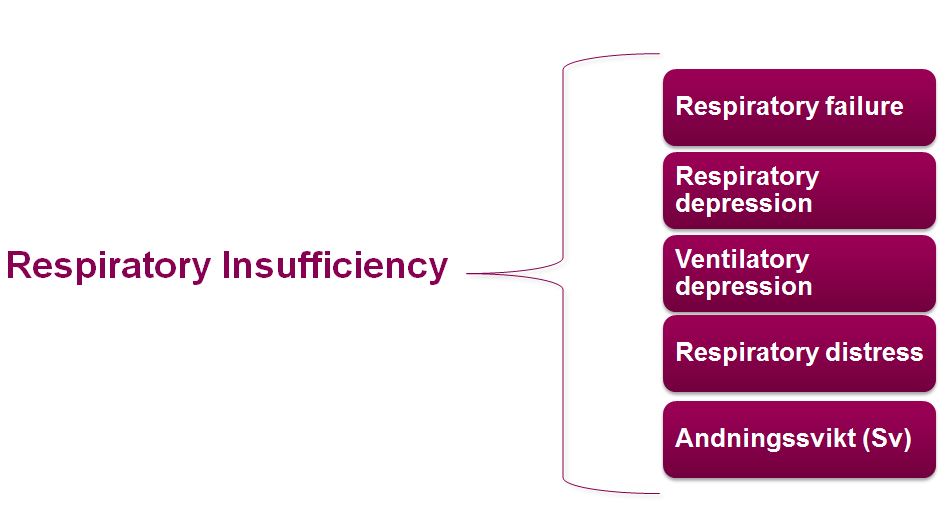
How do I find controlled subject headings?
- Go into the database you are going to search in and find the subject glossary that applies in that particular database. A tip is to investigate both broader, narrower and related terms, to be sure to include all relevant headings in the search.
- You can also use your key articles and examine which controlled vocabulary they have been indexed with. Be aware that the subject headings are not the same as keywords that the article authors themselves have added.
- It may be helpful to know that many databases have an automatic feature that adds subject headings that correspond to the words in your search. This is usually called mapping. In some databases, this happens automatically, and in others, you need to actively enable the mapping.
What is free-text?
Free-text terms are the free search terms that you use in the database, which are not controlled subject headings. Free-text terms can be used in combination with controlled subject headings. In that way you give the database the opportunity to get hits on new articles that have not yet had time to be indexed, and articles that have other relevant controlled subject headings than those you have found yourself.
Some databases, such as Web of Science, do not have a subject glossary, where you can only search with free text words.
In a free-text search, you will only find articles where the author of the article has used exactly the same terms as you use in your search. You must therefore consider synonyms, spelling, singular/plural and other word forms to give the database a wide selection of terms that can provide relevant matches.
Examples of how synonyms and grammatical forms can be used in search
To find information about heart attack, you may need to use words like: heart attack, myocardial infarction, heart infarction
To find information about overweight, you may need to use words like: obese, obesity, overweight
How do I find free-text terms?
Look at the relevant articles (key articles) that you find. As free-text terms, you should include all relevant synonyms and spelling variants that you find in the titles and abstracts of the key articles.
The databases' controlled subject glossaries can also be a good tool for finding free-text terms, as they often mention synonymous terms. In PubMed, the synonyms are called Entry terms. Subordinate controlled terms can also be included as free text.
There are quite a few medical terms in English that are spelled differently in the UK and the US. Feel free to consider whether any of your terms have a different spelling and if so, include both variants.
Some examples of English and American spelling:
Tumour / Tumor
Gynaecology / Gynecology
Coeliac / Celiac
Ageing / Aging
Behaviour / Behavior

Support in information searching
Are you looking for scientific articles or writing references and need advice? You can get help from our librarians. We offer both drop-in via Zoom and booked consultations.
Opening hours booked & drop-in support in Zoom
If you would like us to get back to you, please submit your contact information in the form below along with your feeback.
