Book Torget
Torget is a public venue at the library, suitable for a variety of events. KI students and staff may book Torget free of charge but all events must be free, non-commercial, and open to all, from KI-affiliated to public visitors. Furthermore, the events should in some way relate to KI's activities.
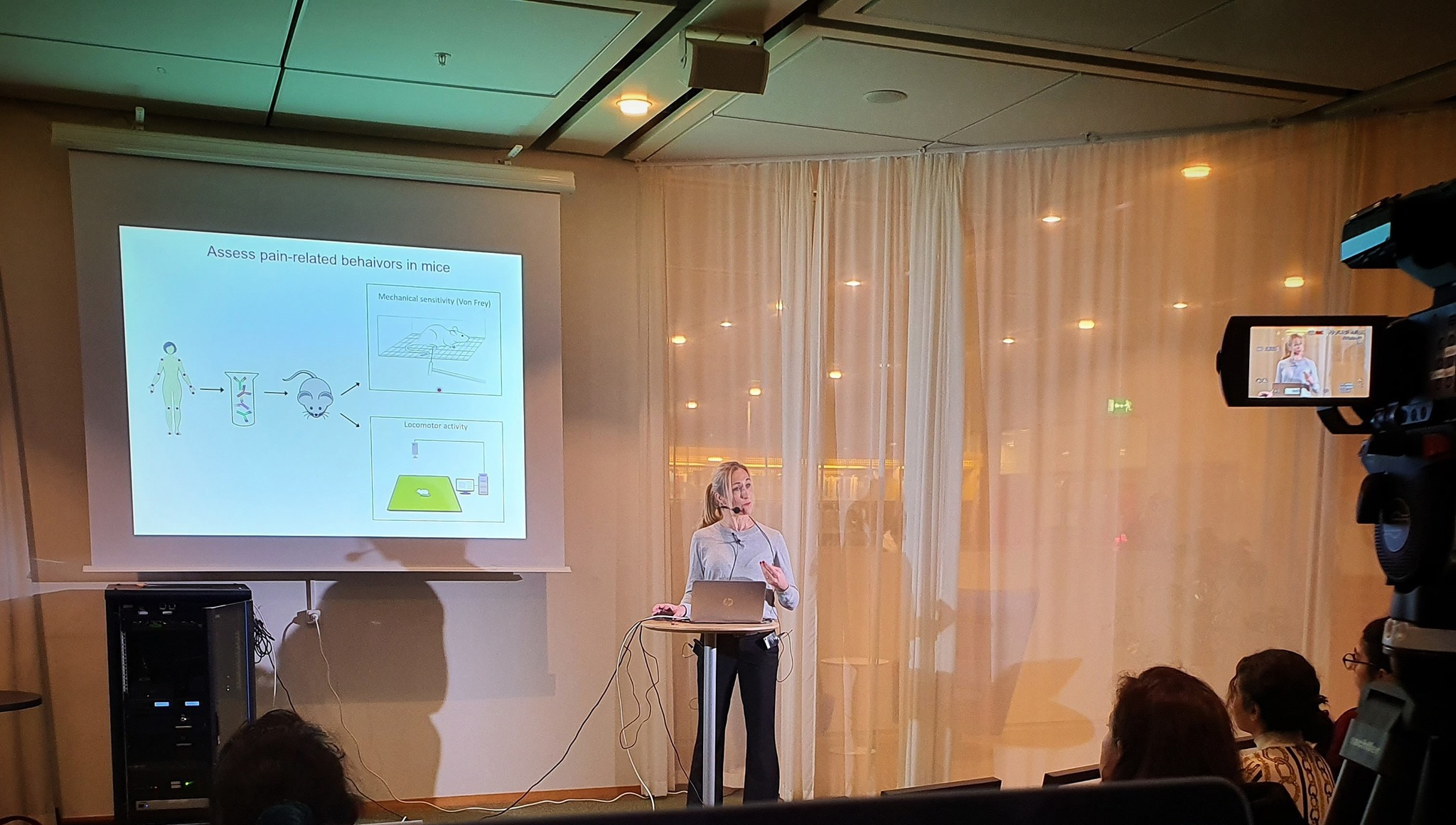
How to book
To book Torget, please use our booking form. Booking request should be made to the library at least two weeks before the event is due to take place.
All events must be open for everyone to attend and will be visible in our calendar and digital screens, even if the event is aimed for certain groups. For that reason we do not recommend that you use registration forms that demands KI credentials, unless it's a registration for a lunch sandwich or similar. As long as there's availability the event should be open to everyone, from KI-affiliated to public visitors.
Do not hesitate to contact us if you have any questions.

Contact the library
You are welcome to contact us through phone, chat or email.
Opening hours chat & phone
Equipment
Torget is equipped with a projector, a projector screen, loud speakers, headsets, and microphones. Please note that there is no computer at Torget. If you need to use a computer for the event, please bring your own! The venue in Solna is equipped with approximately 70 chairs, and Flemingsberg is equipped with approximately 40 chairs. You may rearrange the furniture to better suit your needs, but if you do so, you must restore Torget afterwards.
If you want to bring equipment for recording or for the purpose of hybrid solutions, this may effect how you can arrange the space. If you’re unsure how you can arrange the space, please come by Torget and inspect the space or ask us for guidance.
Before your event
Please note that you're responsible for the event area, and you need to make sure that furniture and technology works for you. Therefore, please arrive at least half an hour before your event starts to check the venue. Sometimes the chairs are stacked on the side. Make sure you also have time after your event to restore Torget to the original setting.
If you're planning to record your event at Torget, please put out the sign that says "Recording in process". You can find the sign by Torget.
Please follow KI's guidelines on sustainable meetings and events to ensure lowest environmental impact of your event.
Support
You are expected to manage your event on your own. Remember to bring your own computer if you need access to one! When you arrive at the library, please visit the library staff to fetch the key to the equipment locker. Close to the locker, you will find detailed instructions on how to use the technical equipment. The staff at the library provides limited technical support, so please book an appointment with our IT support if you want an in-depth introduction on how to use the technical equipment available at Torget.

Student IT
If you have questions on IT related issues you can contact Student IT.
Phone & email
If you would like us to get back to you, please submit your contact information in the form below along with your feeback.
