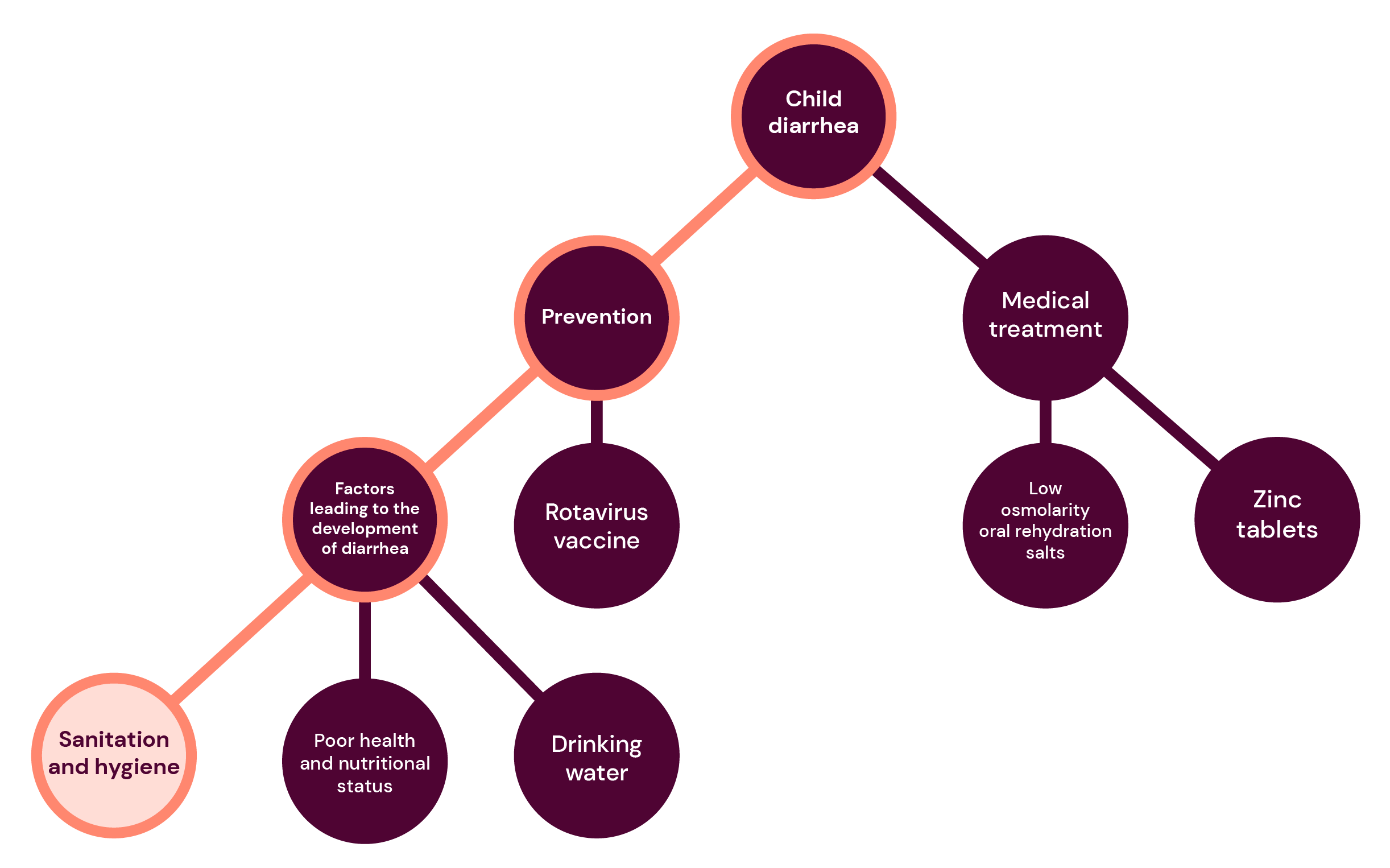Prepare your search
Why, what, and where should you search? Here you will find guidance on the most common searches for scientific information in healthcare and medicine.
What do you want to know?
- formulating a search question and PICO
A search question can refer to the research question or the sub-questions that give you incentive to search: simply what it is you want to know. It can also be referred to as a search query, topic or problem.
The important thing is that depending on how you narrow down and define what it is you want to know, it will affect your search.
Gradually defining the problem or delimiting the topic in as much detail as possible is especially important when searching databases that contain millions of references in specific topics and areas.
Questions to define your search
- What do you want to know? What aspects of the topic or problem are interesting?
- Is there any particular method/intervention/pharmaceutical that you are interested in?
- Are you interested in a particular group (patients, healthcare professionals, relatives, different age groups, etc.)?
- Is there any particular type of study you want to find? Are you mainly interested in finding qualitative or quantitative studies?
Examples of questions in quantitative studies
How big is the difference between ...? How common is ...? What percentage of ...? What factors ...?
Examples of questions in qualitative studies
How does X experience ...? How does X describe...? What is the process...? What is the experience of ...?
Beginning a degree project/essay, you might not have a clearly defined research question. In that case you can start by doing a wide search to get an overview of the subject area. Creating a mindmap over what you already know about the subject might help you to delimit what you want to find out more about. The way you define your topic will have an impact on how you build your search strategy.
In the example below we have created a mindmap over the subject area “diarrhea in children” and written down what we have found through our first broad searches. On that basis we have decided that what we want to find more information about is prevention and, even more specifically, about hygiene and sanitation. Eventually we define our question in the following way: ”What hygiene interventions are effective for preventing diarrhea in children?”
We have seen that the subject area is quite large and we need to specify what we want to focus on in our search so as not to end up with thousands of irrelevant results. For example, we may not want to find articles about rota virus vaccine which are not relevant to our research question. Planning our search in this way makes it easier to choose suitable search terms.
”What hygiene interventions are effective for preventing diarrhea in children?”
A well-defined question often contains three or four different parts. PICO and PEO are two examples of frameworks that can be used to “spot” and define an issue.
• PICO (Population, Intervention, Comparison, Outcome) is mainly used for quantitative questions.
• PEO (Population, Exposure, Outcome) is mainly used for qualitative questions.
PICO & PEO
How to search in order to achieve your goal
Structured search
When you are conducting a literature review or a comprehensive search.
- This step-by-step guide is aimed at Master's students writing a literature review-based thesis including certain aspects of the systematic review methodology. Additionally, make sure to follow any programme and course specific requirements.
- This guide covers the information searching aspects of conducting a review. Analysing and synthesising the result of the selected articles is not covered here.
- If you want to build a comprehensive search without presenting the search strategy, you can follow relevant tips in the steps 1-4 below.
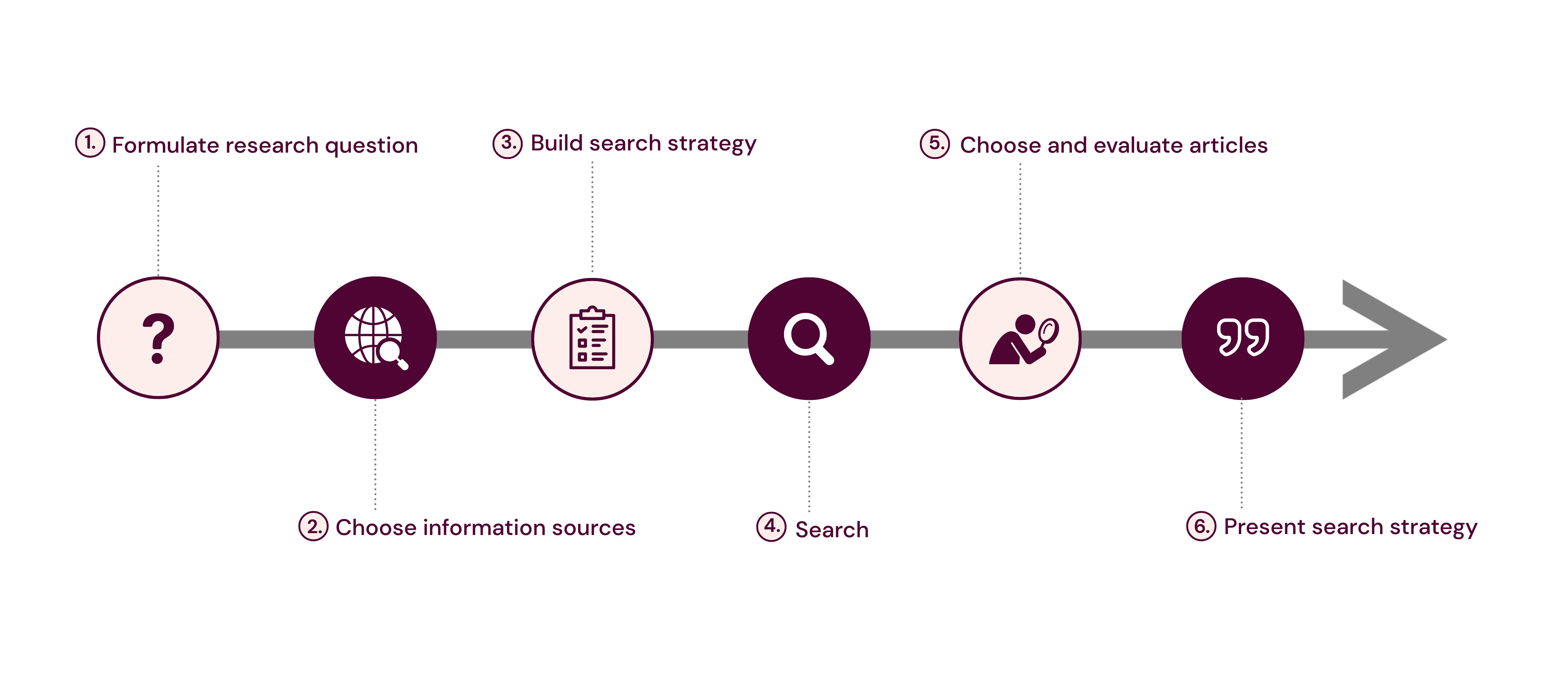
Whenever a systematic approach is used, the literature search features a methodical step-by-step procedure.
In this guide we will go through the different steps and provide tips on how to make your search strategy more structured and extensive.
Step 1. Define and delimit your research question
When you are doing a literature review, there are a few things to keep in mind:
- choose a topic where there seems to be a sufficient number of original studies.
- you can use PICO, PEO, or any other framework to define the research question. You also need to determine the inclusion- and exclusion criteria, that is explicit criteria for the selection of articles in the results.
Formulating a research question depending on review type
A literature review with a systematic approach is usually based on a clearly delimited and structured question, while a “scoping review”, for example, may have a broader problem formulation.
A good comparison between different types of reviews can be found in this article by Maria J. Grant and Andrew Booth.
Step 2. Select databases and other appropriate sources
- When conducting a review, it is recommended that you search with the same search strategy in several different databases. In medicine and health, PubMed/MEDLINE, Embase and the Cochrane Library are often used. Depending on the subject area, the search is supplemented with an interdisciplinary database such as Web of Science and/or subject-specific databases such as CINAHL, PsycInfo and ERIC.
- Some issues also require the use of sources for grey literature. How many and which sources to be used depends partly on how much time and resources you have available – searching for grey literature can be time-consuming – and partly on the type of grey material you want to find.
Step 3. Build a search strategy
- One single search strategy across the databases. When conducting a review, the goal is a single search strategy that is then used across multiple databases. You can use a Checklist to review search strategies.
- Collect search terms and build search blocks. Use both controlled subject headings and free text to make a comprehensive search. The subject terms need to be adapted between the databases, while the free text terms should be exactly the same.
- Boolean operators and search techniques. One of the challenges with systematic literature searches is that the search strategy needs to be exhaustive while keeping the number of hits within reasonable limits.
- Use field search. Specify the search fields yourself. It gives you more control over the search and also makes the search strategy more transparent. See how to perform field search in the Search guide to common databases.
- Not searching in databases. In general, you can use a simplified search strategy when searching grey literature. In some sources, you need to search with only one or a few keywords.
Step 4. Search with your final search strategy
- When the search strategy is finalized - clear the search history and search with the final search strategy in each database. Save the search history for your report.
- Search one search block at a time. Combine the search terms and search blocks step by step in the database's advanced interface to facilitate any corrections and to make the search easier to follow in the final report.
- Snowballing. It is recommended to do a so-called forward and backward search for the studies included in the review, i.e. that you go through citations and references to the included publications.
Step 5. Select and review sources
- Once you are satisfied with your final search, it is time to go through all the results and select which studies to include in your review. All studies that are deemed relevant, i.e. that correspond to your research question and the set inclusion criteria, are included. The relevance assessment is primarily done by reading the title and abstract. In case of uncertainty, read the entire article.
- The search needs to be broad in order to find all relevant studies, but this also means that a large part of the search results will not be relevant. If you have received a few hundred hits, it is therefore perfectly acceptable that only about ten to twenty articles are included in the review.
Tips for saving and managing articles
- Create an account in the database to easily save the articles you find.
- Use a reference management software. Many sources where you find grey literature have limited options when it comes to exporting the results to, for example, a reference management software. You may therefore need to make the selection directly in connection with the search.
- Use Covidence:
Covidence
Covidence is a web-based software platform that streamlines the production of systematic reviews. It supports reference/citation screening, full-text review, risk of bias assessment, extraction of study characteristics and outcomes, and the export of data and references.
Access
KI only.
Step 6. Present your search strategy and selection process
As with all types of research, the process in a systematic review must be transparently documented in all parts, clearly reported in the finished publication and reproducible.
Find research
When you are looking for literature to your background, or to inform yourself in formulating a research question, or just for inspiration!
- The goal of the search can be to find relevant sources that can be compared with your own study regarding topic choice, patient group or method.
- Get an overview of the research field through reviews.
- Find influential articles in the research field, i. e. articles with many citations.
- The search results do not have to be comprehensive and there is no need for search reporting.
For example, if you have a research question about “the nurse's role in smoking cessation”, you may want information in the background about the negative effects of smoking, statistics on how many people smoke and different types of smoking cessation interventions. To find information about this, you may need to do a number of different searches in different sources where you use different keywords.
Search in databases
- Through reviews, you can get an overview of what the research field looks like. Search in a database where you can filter on Review.
- Influential articles tend to have many citations. Search in the citation database Web of science and sort the hit list according to citations in combination with date limit to find current articles.
- Snowballing: Through the references of the research reviews, you can also find relevant articles.
- Once you've found a number of key articles, you can use them to build a more comprehensive search based on relevant search terms, and find additional articles.
Web of Science
Multidisciplinary database with citation indexes covering sciences, social sciences, medicine and technology.
Access
KI only.
Other ways of searching
- Grey literature: Gain perspective on the topic by searching for statistics, reports or other information.
- Try an AI search tool focused on citation information.
Find evidence
Compile a reliable knowledge base for decisions regarding interventions for patients.
- Being able to find reliable evidence is a central part of evidence-based care.
- Your search focuses on sources that are high up in the evidence pyramid.
- The information you find should preferably be confirmed in several sources.
Search in databases
Filter on the following article types:
- Systematic Reviews
- Meta-analysis
- Randomized Controlled Trials (RCT)
Search in sources specialized in systematic reviews
Cochrane Library
Cochrane Systematic Reviews, clinical trials (Cochrane Trials), other reviews (DARE), methods studies (Cochrane Methodology Register), Health Technological Assessment Database and NHS Economic Evaluations Database.
Access
KI only.
Search for practical guidelines and reports
See the list of useful sources below.
- Snowballing has many uses: as part of an review, to find key articles, search terms, or literature for the background of your work.
- Snowballing consists of starting from an article and follow its citations and references to discover other relevant articles.
- Through the citations, you can see how the research develops after the article is published, and through the references the research that the article is based on. It's a good way to find articles that may not have the exact search terms you've already tried.
Basic snowballing
- Google Scholar is a good first entry point, being based on a large material, and because it is easy to search. You can click on “Related articles” and “Citations” when you have found an article that is interesting. Then you can use what you find in Google Scholar in other search services and snowball further.
- Search with AI search tools for citation search.
- Snowballing can also include algorithm-generated lists that can be called, for example, Similar articles. These articles can also be useful, but it is not always transparent how they are “selected”. A more transparent example is “Related records” in Web of Science - you then get other articles that share the same references as the one you are looking at.
Systematic snowballing
Here we will go through how you can do this using the tool SpiderCite, which is based on data from Lens.org, and in the database Web of Science.
Web of Science
Start by conducting a search in Web of Science to retrieve all the articles you want to base your work on (e.g., the articles you will include in the overview). It is suggested that you search for the articles by title, but it also works with, for example, PMID number or DOI number. Select 'OR' between the rows, and add more rows if necessary.
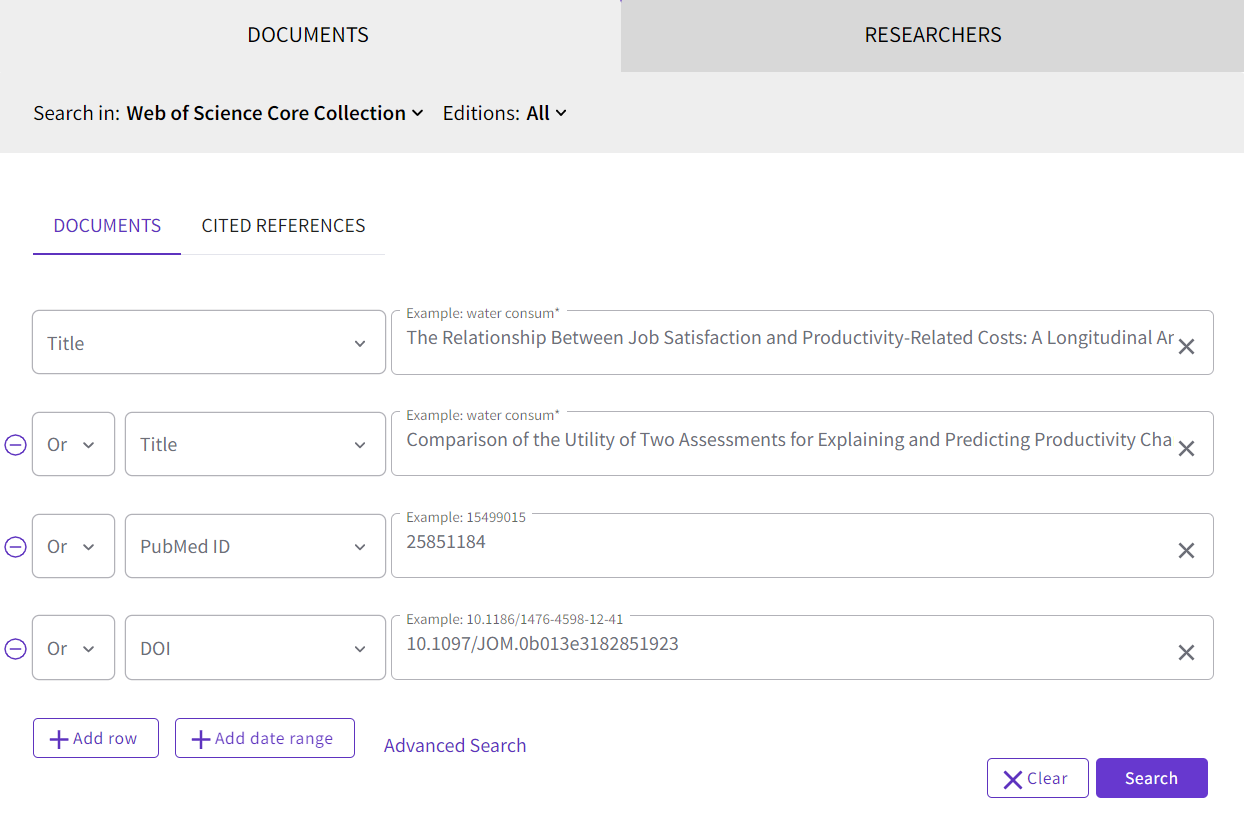
You will then get a list of results that only contains the publications you want to base your research on (in this example, there are four publications). To see which publications have cited these, click on Citation Report, which you can find to the right of the search box:
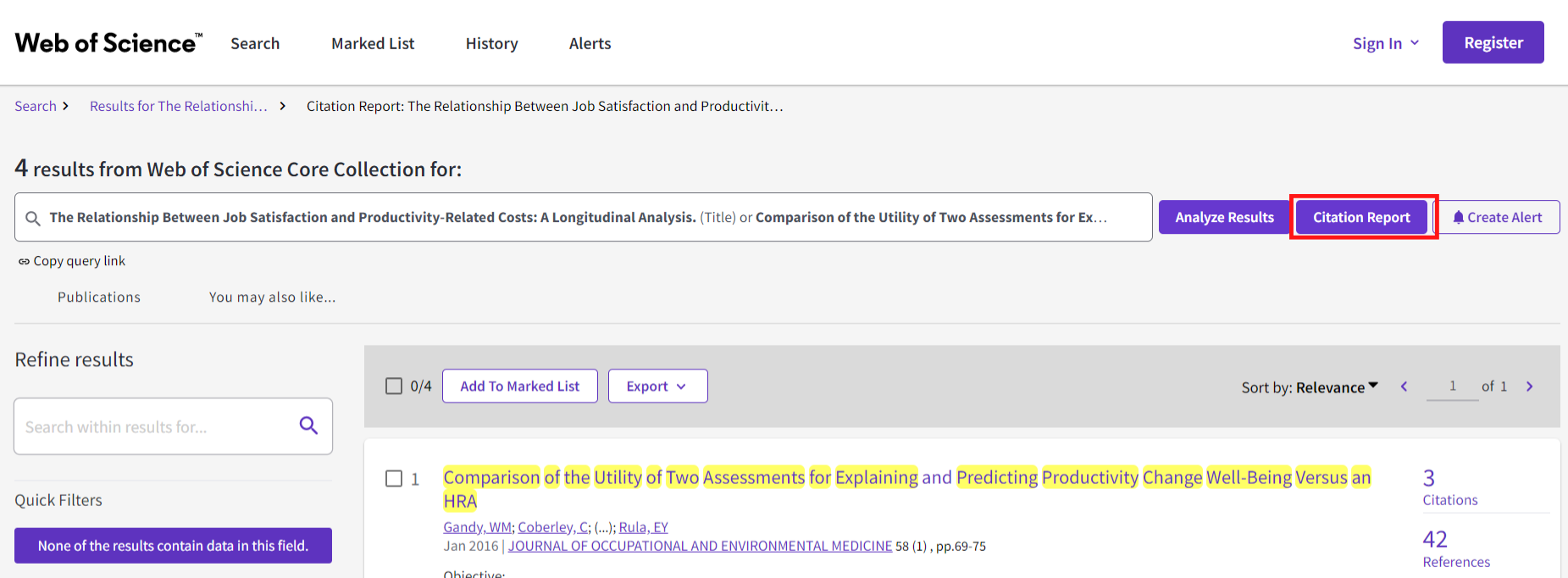
In this example, there are 73 publications that have cited the four publications we started from. Click on the number under the heading Citing Articles to display a list of these 73 publications. From the list, you can then export the references to Endnote or another reference management software.
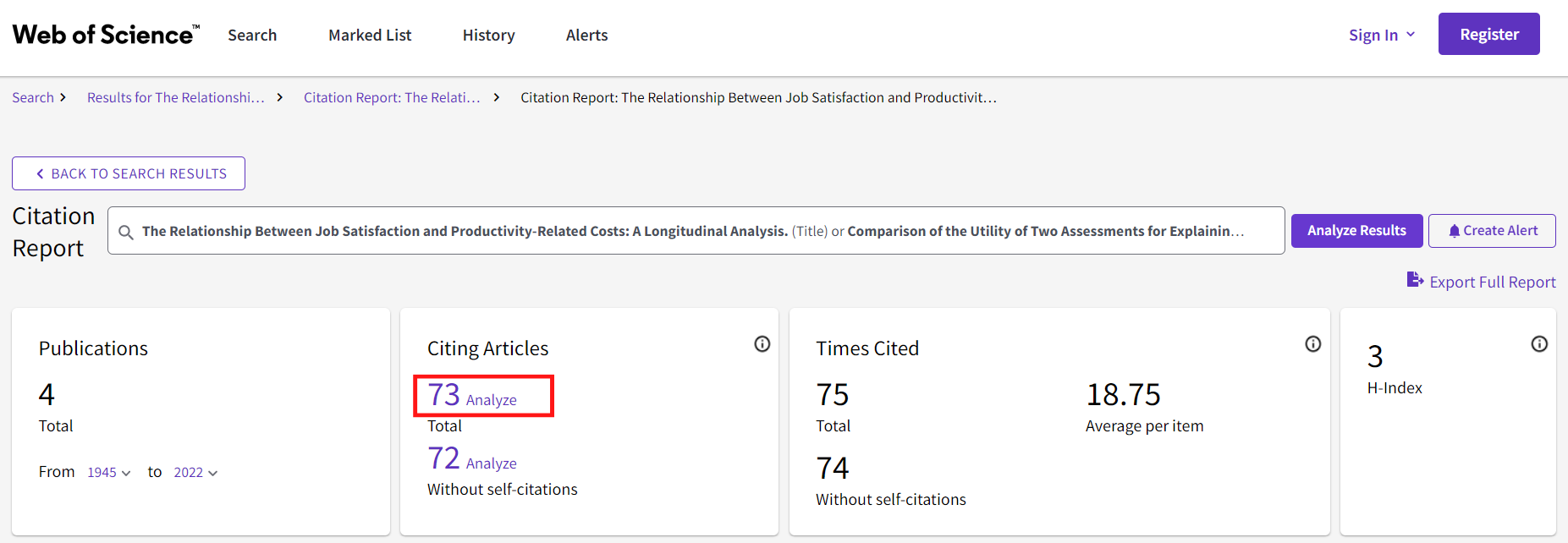
To the right of each hit in the hit list in Web of Science, you can also see how many references a publication has. Unfortunately, it is not possible to easily obtain a list of all references from multiple publications.
SpiderCite
SpiderCite is a tool where you can see both citations and references from several publications. SpiderCite is based on citation data from Lens.org. To use SpiderCite, you need to have the publications you want to reference in XML, RIS, or BibTex format. If you want to include references in other ways, such as with PMID or DOI numbers, the tool CitationChaser is recommended.
Start by going to https://sr-accelerator.com/#/spidercite and upload the file with the publications you want to reference. To export references in XML format from Endnote, do the following: In EndNote, select (CTRL + A) the references you want to export and click on File > Export. In the dropdown menu Save as type, choose XML (*.xml). It doesn’t matter which Output style you choose.
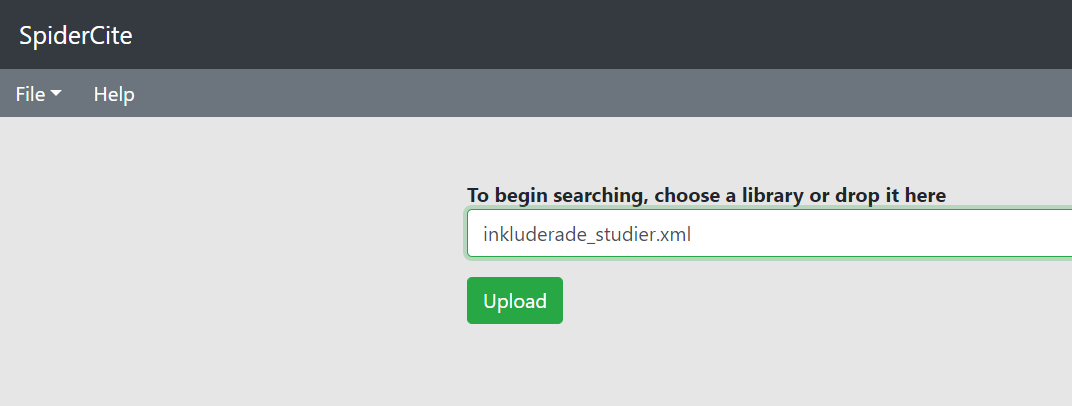
When you have uploaded your file, you will see two different tabs on the left side of the page. Input is the publications you have uploaded. Output is citations and references from the publications you have uploaded.
When you click on Input, you will see two different options, “Loaded with Lens.org” and “Citations to be searched manually.” The publications that fall under “Loaded with Lens.org” have been found and searched for citations and references. The publications that may have fallen under “Citations to be searched manually” have not been found and need to be searched manually in, for example, Web of Science according to the method above.
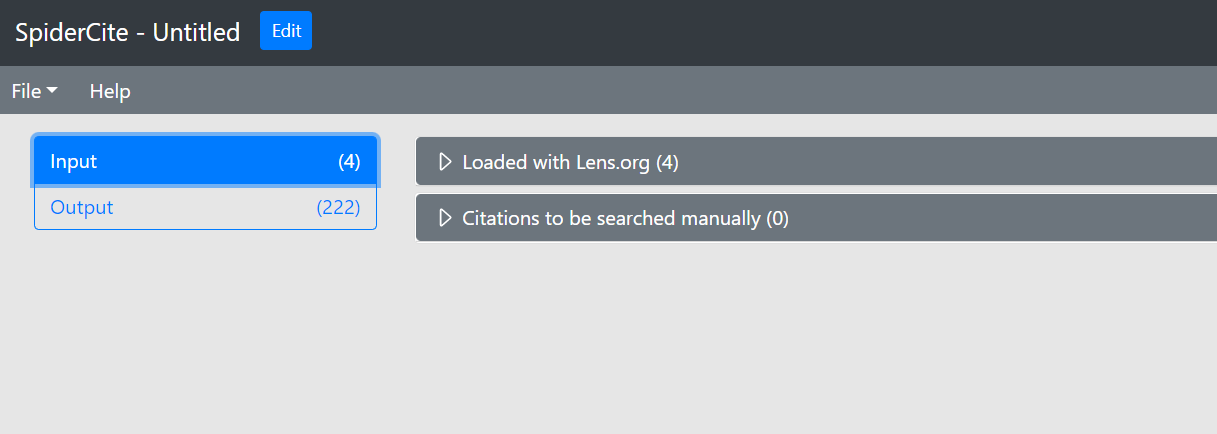
When you click on Output, you can see both references and citations on the publications you have uploaded.
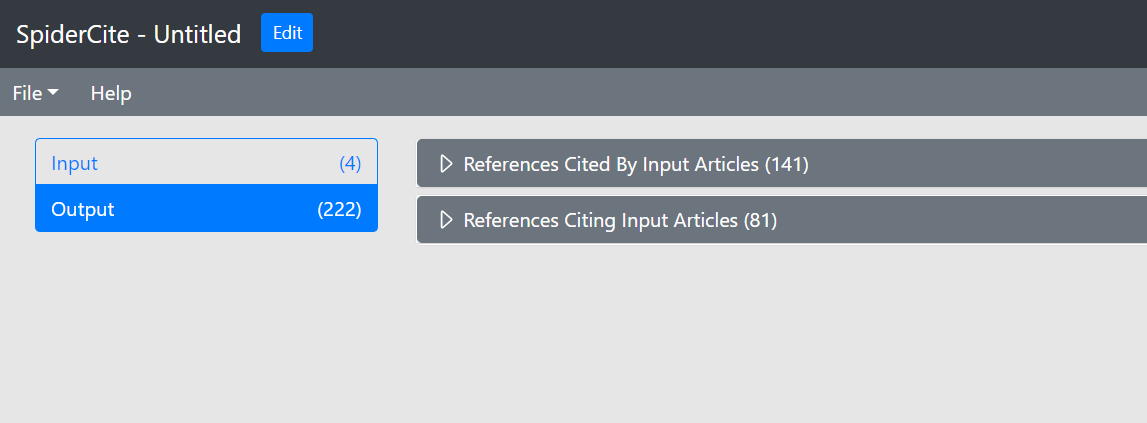
To export references and citations, go to File and Export.

Monitoring a research area
Get updates when new research is published.
Create alerts in a database
- Register in a database that covers your area of interest
- Construct a search you are happy with - use the steps for structured search
- Save the search and use the database's function to create Alerts that will send new search results to your email address. An avice is to register a new and separate email address for research monitoring, to avoid information overload.
Tools for research monitoring
BrowZine
BrowZine gives you access to approximately 10 000 subscribed journals. Browse journal titles, read offline and collect favourite titles in your personal book shelf.
Access
KI only.
App version
Also available for download to iOS and Android devices.
App instructions
- Download BrowZine to your smartphone or tablet.
- Choose Karolinska Institutet under "Choose Library".
- Sign in with your KI credentials.
Read by QxMD
Literature updating service that quickly discovers, and provides access to, new research.
Content personalization is enabled in two ways:
- The service communicates with PubMed and new research is filtered based on selected keywords or journal titles and is then “pushed” to your device.
- Featured articles, identified by algorithms, are brought to your attention.
Access
Freely available. It's free to sign up for the service/app, but to access paywalled articles you will need to state your KI credentials in the institutional access settings.
App version
The Read by QxMD app is available for download on App Store (iOS) and Google Play (Android).
App instructions
- Download the Read app to your smartphone or tablet.
- Choose Karolinska Institutet in the institutional access settings.
- Sign in with your KI credentials to access paywalled articles via the Karolinska Institutet University Library.
Where should you search?
- list of useful information sources
The library's search tool
In the search box on the library's homepage, you can find basically all the materials available through the library. Here you search for, among other things, books, e-books, articles, journals, and theses.
Read more about when it is more or less suitable to search with the library's search service.
- Google Scholar: Google's search engine for scientific literature. Google Scholar searches the full text of articles, unlike many databases. However, one tip is to try limiting the search to the title field (can be done by clicking on advanced search), which sometimes gives a more relevant search result. See this guide for general search tips. To export many hits at once (up to 1000) from Google Scholar, you can use Harzings Publish or Perish.
- BASE (Bielefeld Academic Search Engine): A search engine for scientific literature, containing over 300 million documents from 10,000 different sources. Good possibilities to limit the search in terms of origin, language, material type and subject. Operated by the Bielefeld University Library in Bielefeld, Germany.
- Semantic Scholar: Semantic Scholar is a freely available AI-powered research tool, developed by the Allen Institute for AI in the US. It contains over 200 million academic publications. Semantic Scholar uses natural language processing and machine learning techniques to provide summaries of scientific articles, and also includes several features for exploring citations.
- Lens.org: Lens is a freely available search engine for scientific publications and patents. It contains more than 200 million scientific publications and more than 120 million patents. Lens retrieves bibliometric data from other sources such as PubMed, Crossref and OpenAlex. It is possible to perform more advanced searches and there are several ways to filter your search. Operated by Cambia, a non-profit company based in Australia.
- Dimensions AI: Dimensions AI is a database that includes millions of research publications and links them to over 1.7 billion citations, research grants, datasets, clinical trials, patents and policy documents. Part of Dimensions AI is freely available, but full access requires a subscription to the database. Produced by Digital Science, a technology company based in London.
- OAIster - OAister is a search tool that collects and aggregates metadata from various databases and digital collections for open access resources. OAister is produced by OCLC (Online Computer Library Center) and aims to increase access to open access materials. Contains over 50 million documents.
Ongoing clinical trials and clinical studies can be found in clinical trial registries. The information in the registries is updated when the study is completed and published. RCTs and quasi-RCTs from ICTRP and ClinicalTrials.gov are included in the Cochrane Central Register of Controlled Trials (CENTRAL). However, it is recommended to search directly in ICTRP and ClinicalTrials.gov to ensure that all relevant ongoing clinical trials are found.
- The World Health Organization International Clinical Trials Registry Platform Search Portal (WHO ICTRP): retrieves information from registries worldwide, and aims to provide consolidated access to information on ongoing and completed clinical trials.
- ClinicalTrials.gov: is a database of clinical research studies with information on their results. Includes studies from over 200 countries. Also searchable via ICTRP.
- Clinical Trials Information System (CTIS): As of 31 January 2023, all applications for clinical trials in the European Union (EU) must be submitted through the Clinical Trials Information System (CTIS). The system was launched in January 2022 and currently contains a limited amount of clinical trials but will gradually grow. Also searchable via ICTRP.
- The EU Clinical Trials Register (EUCTR): contains information on interventional clinical trials of pharmaceuticals conducted in the European Union (EU) or the European Economic Area (EEA) and initiated after May 1, 2004. The database mainly covers trials initiated before 31 January 2023. Also searchable via ICTRP.
- HiKS - Hitta Kliniska Studier: is an information service where you can find approved clinical trials in Sweden. Responsible for the service is Lif, the trade organization for research-based pharmaceutical companies.
To find reports and publications from organizations, authorities and governments, you often need to search directly on the website of the authority or organization. You can also find these kinds of publications by using some of the resources under the heading "General/search engines" above.
- Google site search: Google Site Search is a feature that allows you to search for content on a specific website using the Google search engine. It can be useful if the organization or authority does not have its own good search functionality on the site. Example: search in Google for site:ki.se "dyslexia" to find all web pages under the domain ki.se where the word "dyslexia" appears.
- Greylitsearcher: An R package and an R Shiny app that uses Google site search to enable searching multiple web pages simultaneously.
- Policy Commons: Policy Commons is a resource where you can find publications from think tanks, government agencies and organizations. It contains policy reports, administrative documents, books, reports, press releases, brochures, etc. There are good opportunities to limit your search in different ways and to make more advanced searches. Policy Commons is operated by Coherent Digital.
- International HTA database: International HTA database where you can find both ongoing and published assessments by HTA organizations worldwide, including the Swedish SBU.
- List of Foreign Governments: Here you will find links to the websites of governments and authorities in different countries. The list is created by the Northwestern University Library.
Conference publications can be found in some databases, and also via several of the resources under the heading "General/search engines" above. It is often possible to filter your search by conference proceedings or conference papers. You can also add conferences as a search term. Conferences can also be referred to as meetings, symposia, seminars, colloquia, congresses, workshops, or conventions.
- The library's search tool reSEARCH: Under "Popular limitations" to the right of the results list, you can limit your search to "Conference proceeding".
- SwePub: In SwePub you will find different kinds of academic publications, including conference publications, from Swedish universities. Filter your search by conference paper.
- Web of Science: contains an index of citations of conferences in sciences, social sciences and humanities from 1990 until today.
- Embase: contains nearly 5 million conference abstracts from over 12,000 different conferences. The Elsevier website provides a list of the conferences included.
You can find theses via several of the resources under the heading "General/search engines" above, and also in some databases, such as CINAHL. There are also a number of good resources to search in if you want to find theses:
- SwePub: In SwePub you will find different kinds of academic publications, including conference publications, from Swedish universities. Filter your search by dissertations.
- Dissertations and Theses (The Sciences and Engineering Collection): A database that provides access to an extensive collection of interdisciplinary dissertations from around the world. Includes full text for the majority of dissertations from 1997 onwards. The database is produced by ProQuest and is not freely available, only accessed via KI.
- DART-Europe: Search engine for European doctoral theses from 570 universities in 28 countries. Operated in a collaboration between European universities.
- WorldCat: WorldCat is a global library catalog where you can search for publications cataloged in libraries around the world. In the advanced search form, in the drop-down menu under "Format", you can limit your search to "thesis/dissertation" .
Preprints can now be found in several databases. You can also search for preprints directly via various preprint archives, but the search options there are often more limited than in databases.
- Embase: since November 2021 Embase contains preprints from bioRxiv and medRxiv.
- PubMed: since January 2023 PPubMed contains preprints from NIH-funded research, and preprints from bioRxiv, medRxiv, arXiv and Research Square.
- Europe PMC: contains preprints from 2018 onwards, from several different preprint archives.
- bioRxiv: preprint archive in biology
- arXiv: preprint archive covering many different subject areas
- medRxiv: preprint archive in health sciences
- psyArXiv: preprint archive in psychology
Practical guidelines are sometimes published in scientific journals and can be found via databases such as PubMed. You can also find practical guidelines via several of the resources under the heading 'General/search engines' above.
- National guidelines of the National Board of Health and Welfare: The National Board of Health and Welfare is the authority in Sweden responsible for producing national guidelines for health care, dental care and social services.
- 1177 for healtcare professionals: National system for knowledge-driven management within Swedish healthcare. Includes care programs and guidelines.
- Databases with peer-reviewed summaries of current evidence, such as UpToDate and DynaMed. Medical libraries often provide these types of databases, e.g Healthcare Libraries within Region Stockholm.
- TRIP (Turning Research Into Practice): Search engine focusing on evidence-based medicine. Easy to filter the search results on practice guidelines, and other types of publications. TRIP has a freely available version but a subscription is needed to use the database fully and access all the materials.
- Specialist associations: You can often find guidelines and recommendations in specific areas from various medical specialist associations and organizations. Some examples are: European Society of Cardiology (ESC), American College of Physicians (ACP), American Psychiatric Association (APA), National Comprehensive Cancer Network (NCCN).
- Guidelines International Network (GIN): GIN is a global network organization that works to bring together and promote the development of clinical guidelines. The website contains a comprehensive collection of international guidelines in various medical fields.
- National Institute for Health and Care Excellence (NICE): NICE is a UK organization that produces guidelines, recommendations and guidance in the health sector.
Sweden
Finding statistics (SCB) - Here you find official statistics from Statistics Sweden and 29 other Swedish authorities. Statistics Sweden is responsible for coordinating the statistics. Search for data directly in Statistical database, or see which authority is responsible for the statistics under "Finding statistics".
Statistics from the Public Health Agency of Sweden - The Public Health Agency of Sweden is responsible for the official statistics on public health and infection control. In Folkhälsodata (only available in Swedish) you can search for statistics in these areas yourself.
Statistics of the National Board of Health and Welfare - Here you find official statistics and other statistics on health care, health and diseases, and causes of death. In the National Board of Health and Welfare's statistical database it is possible to produce tables, charts and maps. The data in the database are taken from health registers, social services registers and other official statistical sources.
Swedish Association of Local Authorities and Regions (SKR) - Statistics on Sweden's municipalities and regions.
Europe
Eurostat - Eurostat is the statistical office of the European Union, whose task is to co-ordinate and disseminate official statistics for the European Union and its Member States. Eurostat divides its statistics into subject areas, with links under each subject area to sub-groups of statistics in the form of ready-made tables, graphs and maps, and to databases where you can download data in various formats.
UNECE (United Nations Economic Commission for Europe) - UNECE presents statistics and data on various topics.
International statistics
Statistics Sweden International Statistics - Links to international statistics by country.
UNSD (United Nations Statistics Division) - UNSD is the United Nations statistical agency, that compiles and disseminates global statistical information in several subject areas.
Global Health Observatory (WHO) - The Global Health Observatory presents health-related statistics on the 194 member countries of the World Health Organization (WHO).
OECD Data - Statistical database with facts on member countries' activities.
Our World in Data - Our World in Data presents global statistics, data and research on health, education, violence, political power, human rights, war, poverty and humanity's environmental impact. Produced by the University of Oxford and the Global Change Data Lab.
EM-DAT - Validated data on the occurrence and impact of over 22,000 natural disasters worldwide from 1900 to the present.
If you want to learn more about what patents are, we recommend the Basic Patent Guide from the Swedish Intellectual Property Office.
If you want to learn more about how to search for patent documents in patent databases, take a look at this excellent guide from the KTH Library.
- Swedish Patent Database - Search for Swedish patents, public patent applications and European patents (EP patents) validated in Sweden. Operated by the Swedish Intellectual Property Office, PRV.
- The Swedish historical patent database - Contains detailed information about approximately 122,000 patents granted in Sweden between 1746-1945 and approximately 87,000 patentees (both organizations and individuals) and inventors.
- European Patent Register - The European Patent Register is the most complete and up-to-date source of publicly available procedural information on European patent applications as they pass through each stage of the granting process.
- Espacenet - Contains data on more than 140 million patent documents from all over the world. It also provides information to help you see if a patent has been granted and if it is still in force.
- United States Patent and Trademark Office - U.S. Patent and Trademark Office is the agency responsible for granting U.S. patents and registering trademarks.
- Google Patents - Google Patents is a Google search engine that indexes patents and patent applications from around the world. Contains over 120 million patent publications from more than 100 patent offices around the world.
- The Lens - Lens is a freely available database of scientific publications and patents. It contains more than 200 million scientific publications and more than 120 million patents. Lens retrieves bibliometric data from other sources such as PubMed, Crossref and OpenAlex. It is possible to perform more advanced searches and there are several ways to filter your search. Operated by Cambia, a non-profit company based in Australia.
Test yourself

Test yourself — how much do you know about searching in databases?

Support in information searching
Are you looking for scientific articles or writing references and need advice? You can get help from our librarians. We offer both drop-in via Zoom and booked consultations.
Opening hours booked & drop-in support in Zoom
If you would like us to get back to you, please submit your contact information in the form below along with your feeback.