Forward emails & access your email on a smartphone
You can access the student email by logging in with your student account.
Forward email
Follow these steps:
- Log in to stud.ki.se. Please note that your username is your student email address (firstname.lastname@stud.ki.se). Your password is the same password as for other e-services at KI (for example Canvas).
- Tap on the gear in the right corner.
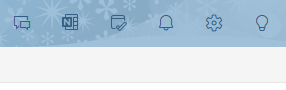
-
Select E-mail / Forwarding / Enable forwarding.
-
Enter the email address to which the email is to be forwarded, tap Keep a copy of forwarded messages and Save.
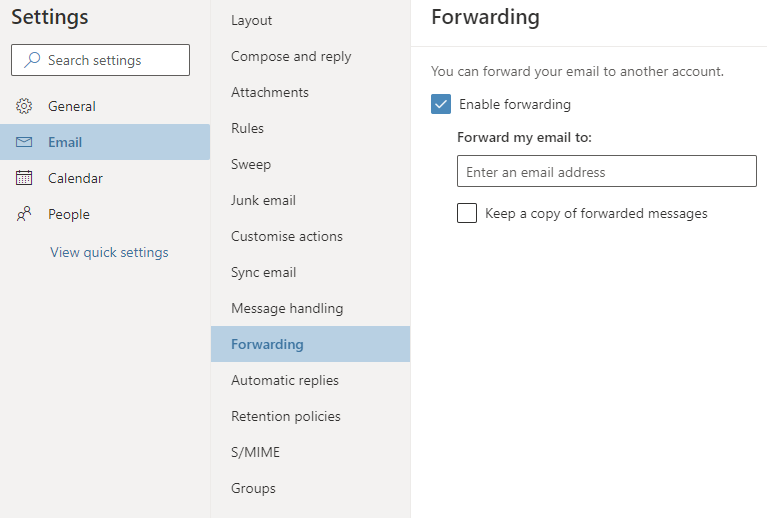
Access your email on a smartphone
Use the following account details when accessing your student email on a smartphone (or tablet or other mobile device).
- Username: your student email address, that is, firstname.lastname@stud.ki.se.
- Password is the same as for your student account (Canvas for example).
To read your student email on your smartphone, you must download and use the Outlook app:
- Download the Microsoft Outlook app for iOS on App Store.
- Download the Microsoft Outlook app for Android on Google Play.
If you, for some reason, can't or don't want to use the Outlook app, you can still forward your student email to your private email account.

Student IT
If you have questions on IT related issues you can contact Student IT.
Phone & email
If you would like us to get back to you, please submit your contact information in the form below along with your feeback.
