Embase
Embase is a comprehensive biomedical database, including Emtree, specialized in pharmacology and toxicology.
- Conduct a search in Embase.
- Select references and click on Export.
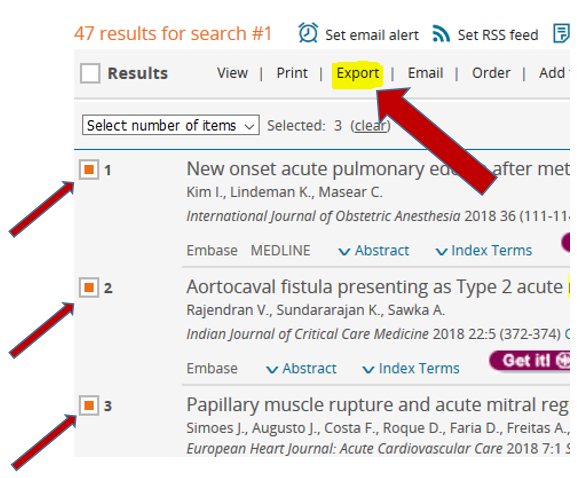
3. Choose RIS format (Endnote). Click on Export.
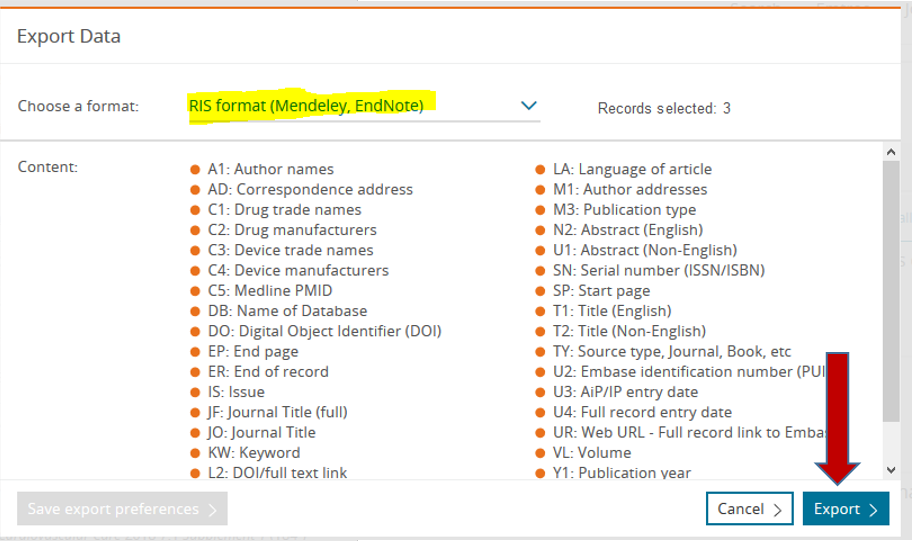
4. Click on Download.
5. Depending on your browser:
- In Edge, Firefox: A pop-up window will appear. Chose to open with Endnote.
- In Chrome, Safari: Click on download.
- In Endnote, go to File and Import... and select RefMan RIS.
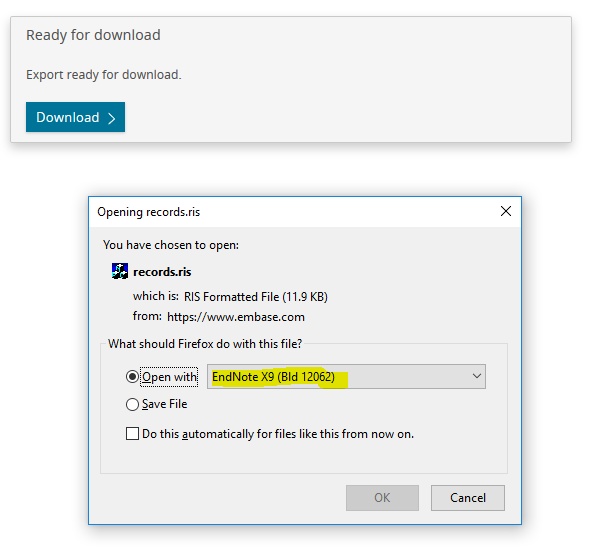
Editor: University Library Web Team
Last updated: 2021-10-28
