Online Search – database searching via the EndNote interface
Using the Online Search functionality, i.e. connecting to a database via the Endnote interface, is convenient when searching for a specific article. For more advanced search functionality, use the database interface directly.
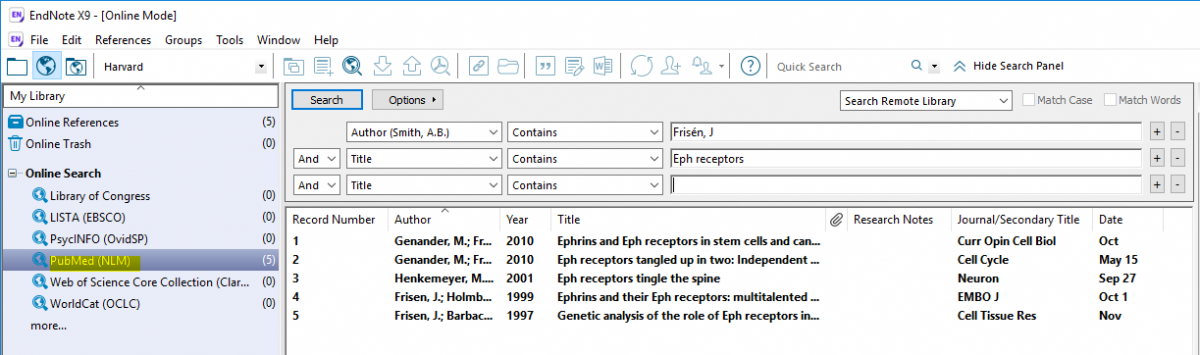
- In this example we conduct an article search (author and title) in PubMed. Be sure to change the search field.
- The references will show up. Mark the references you want to copy to your library using the Copy References to command from the References menu or right click on the mouse, choose Copy References to and choose your library.
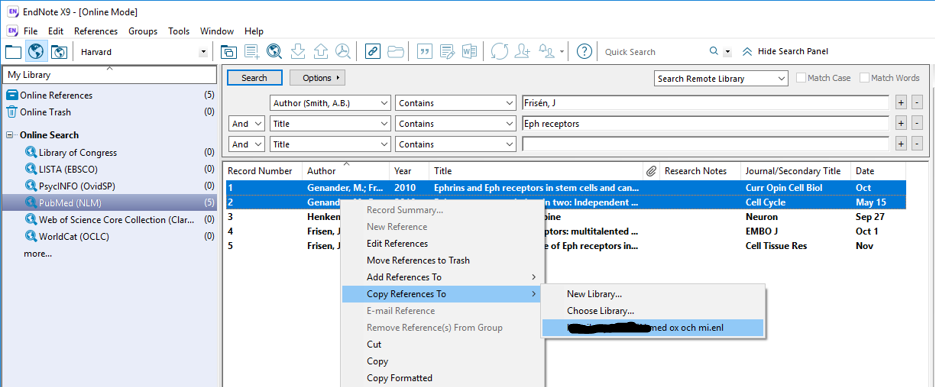
Editor: University Library Web Team
Last updated: 2021-07-07
