How do I search in Web of Science?
Web of Science Core Collection is a multi-disciplinary database that includes research areas other than biomedicine and health.
- There is no controlled vocabulary in Web of Science and only free-text searches are possible. For systematic searches, it is recommended to search in "Topic", which means that you search the Title, Abstract, Author's Keywords, and Keywords Plus.
- Use quotation marks around phrases for more precision. If you search without quotation marks, the terms are not kept together as a phrase.
- Truncation can be done with an asterisk*.
- In Web of Science the proximity operator NEAR/ is used. Adding a number after NEAR/ will determine how many words you want to “allow” between your two terms.
- In Basic Search, you can enter a search block on each line, with OR between the words. The different rows are combined with AND.
- If you have a long search string with several different lines within each block, it may be easier to build up the search in Advanced
This is how a search with two different search blocks can be done in Web of Science, in Basic Search:
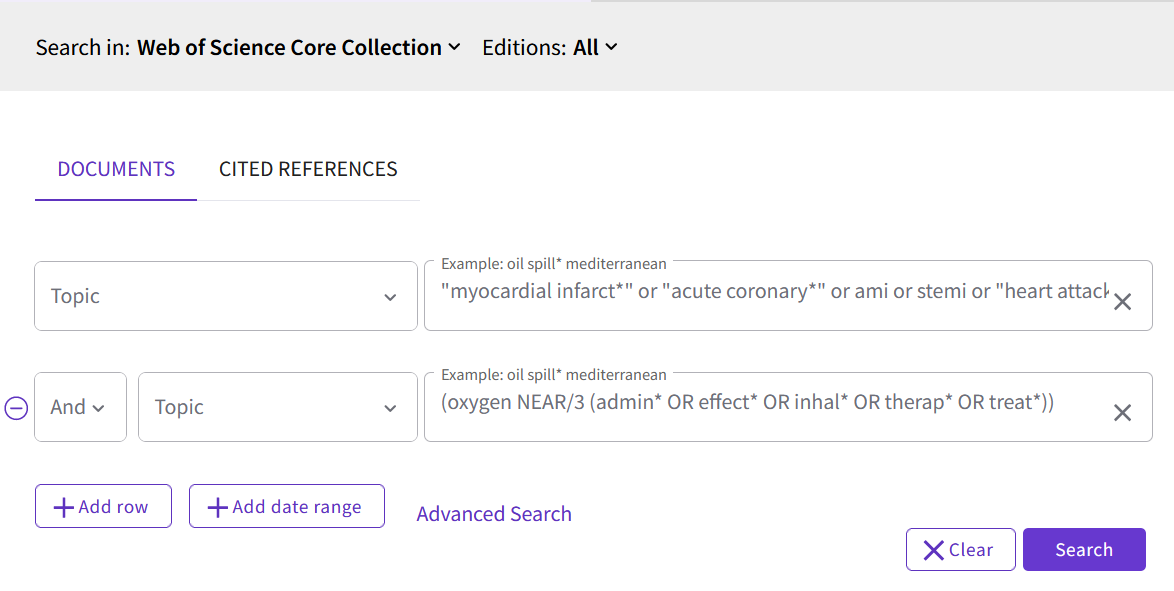
This is how a search with three different search blocks, where each block contain several different lines, can look like in Advanced Search. The different rows with search terms within each block are combined with OR, then the blocks are combined with AND. TS is the same as TOPIC.
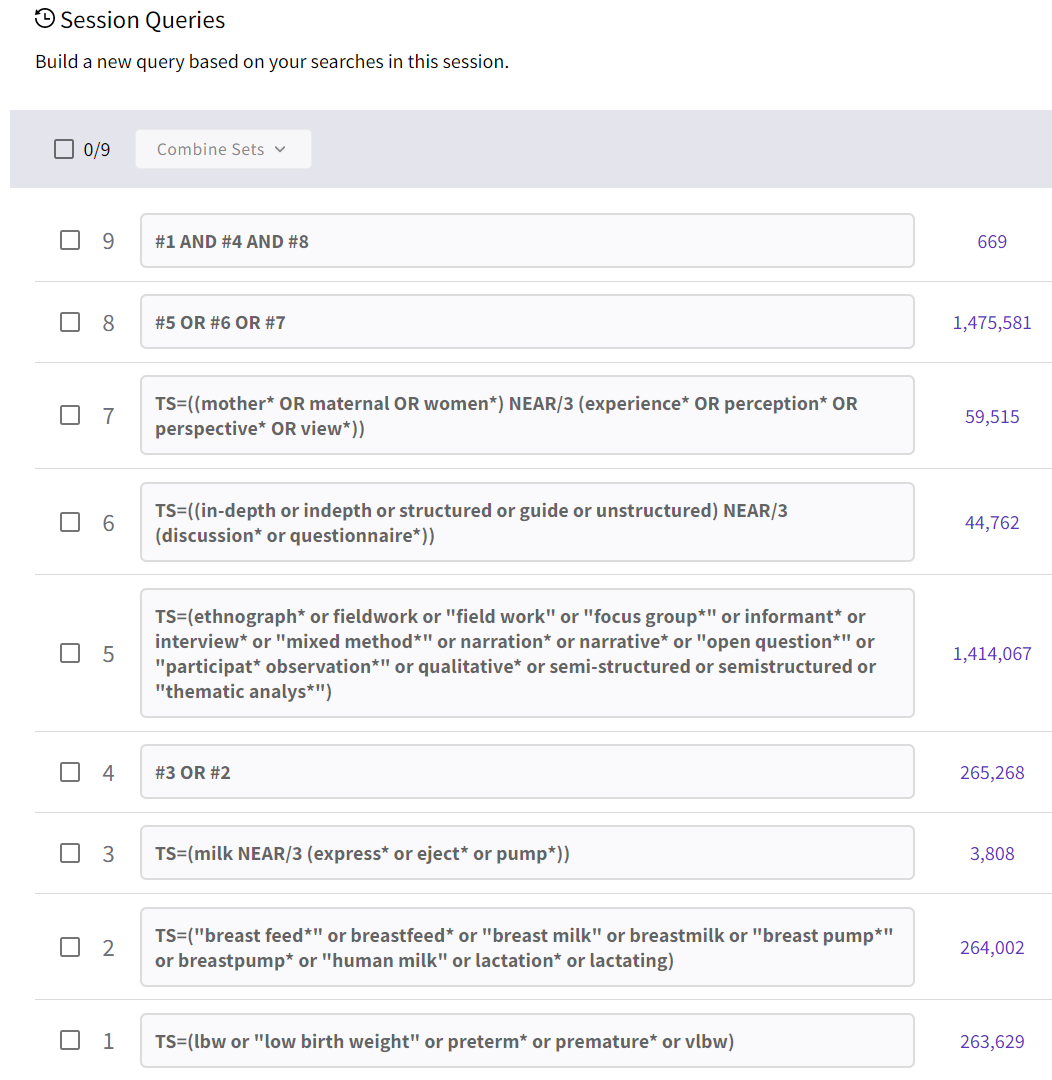
How to do a systematic search in Web of Science
Editor: University Library Web Team
Last updated: 2022-09-06
