Affinity
KI gives students access to the Affinity design software suite (Photo, Designer and Publisher) that you can install on your own computer. Student IT handles the licenses for students. If you are an employee / doctoral student and wish to use Affinity, you must contact the licensing officer at your department to buy a license.

Get Affinity
- Start by getting a license (only for KI students, not employee/doctoral students). Log in with your student e-mail address, that is, firstname.lastname@stud.ki.se.
- Create an account at Affinity.
- Click on Buy now, then Try for free. NOTE! You download Photo, Designer and Publisher separately.
- Log in with your account you have created and download the desired part of Affinity.
- Important! After installation, open the part of Affinity you downloaded to your computer and log in with the information you received from Student-IT, i.e. the activation ID and product key from the University of Gothenburg (the agreement is developed by the University of Gothenburg)! Done!
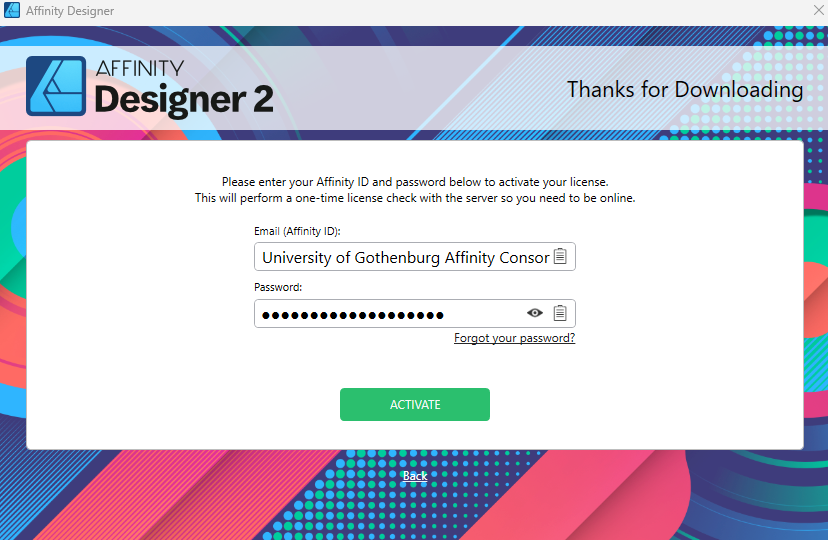
User guides
You'll find user guides to Affinity at their web site. KI and KIB does not offer usage support.
Please note that if more than 365 days have passed since you installed Affinity on your computer, you will need to uninstall it before renewing your licence. Remember to restart your computer after reinstalling.

Student IT
If you have questions on IT related issues you can contact Student IT.
Phone & email
If you would like us to get back to you, please submit your contact information in the form below along with your feeback.
