Article delivery and interlibrary loans
If the library does not have the book or article you need, we can try to find your requested material in other libraries and interlibrary loan it. To order material, you must be either a KI student or KI employee and have a library account. This applies regardless of whether you want to order articles or request interlibrary loans of books. If you do not have a library account, you can fill in our application form. If you have a library account, you can use our order form. You can also make a purchase suggestion if you think it's a book the library should own.
OBS! Students in the Stockholm area cannot order interlibrary loans of books held by libraries in Stockholm. Such orders will be refused and referred to the libraries in Stockholm that have the book.
Applying for a library account
To order articles or books as interlibrary loans, you must have a library account and be either a KI student or a KI employee. Students automatically get a library account when they activate their student account and do not need to apply for an account. Employees need to apply for a library account and do so easily via this form. Then just contact the library to activate the account. Read more about library accounts here.
Order articles and interlibrary loans
Order form
Step 1: Use the order form that you find on our web. Before you order, please try to search for the material in the library's search tool first.
Step 2: Log in (please observe that only KI employees and students can order)
Step 3: Fill out as many fields as you can and make sure that you use the correct the form depending if your requested material is either a book or an article , that will make it easier to find the article or book.
Tip! If you want to order an article, with the article's PMID or DOI you can get help with auto-filling the form.
How to get a pre-filled form
When you're searching for resources in the library's search tool you can click on "Also include not offered by the KI Library" and get hits on resources that library don't have a subscription on or have in our catalogue. If you're already logged in on your account there's an option to get to the order form and have all information filled out in advance.
Step 1: When you're logged in and found an article that isn't included in the library's catalogue, click on the button that says "Order form".
Step 2: You will now see an order form where all the necessary information has been filled out in advance. Check to see that your contact information is correct and then send the order.
If you order books as interlibrary loan, make sure that you have the correct address on your library account!
Delivery
Articles
The article you ordered will be delivered to your KI email or the email that wrote when you ordered. In the mail it'll be a link that you click on to download the article. You can also download the article and track all you orders from My Loans. Please observe that the link can only be opened twice, make sure to download the article as soon as you open the link.
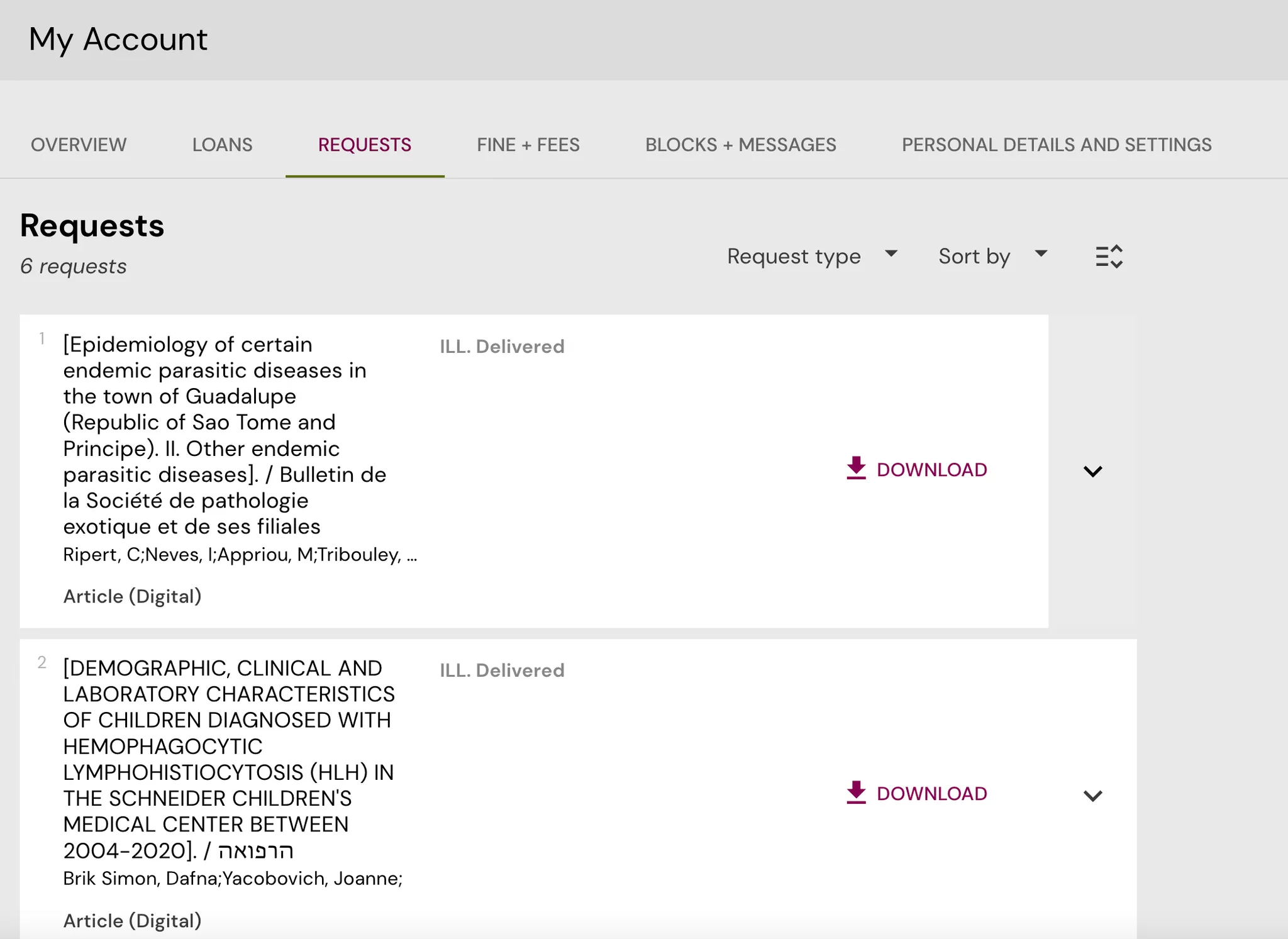
Articles that can't be sent digitally will be sent with physical mail instead to the address on your library account. Make sure that you have the correct address on your account.
Books
If you're an employee at KI, a doctoral student or a distance student (only if you live beyond the Stockholm area) interlibrary loans will be sent to the address on your library account. Make sure that you have the correct address on your account.
Price List
Patrons with KI ID (Employees, doctoral students and students at KI)
Journal article: Free
Books: Free
Book from libraries outside Nordic countries: SEK 100 (only students)
Swedish public funded library, available for the general public
Journal article from the library collection: Free
Books loan: Free
Publicly funded libraries within the Nordic countries
Journal article from the library collection: Free
Books loan: Free
Publicly funded libraries outside the Nordic countries
Journal article from the library collection: Two IFLA-vouchers
Book loan: Two IFLA-vouchers
GDPR
In order to make you feel safe with how we process your personal information, we have clarified our policy in accordance with the EU Data Protection Regulation (GDPR).
When we process your personal information, you have certain rights. This means that you can get information about when and how we process your personal data. You can also ask us at any time to delete your data.
Data controller
Karolinska Institutet (KI) is the data controller for the processing of your personal data. For questions regarding this treatment, contact kib@ki.se
Processing of personal data
Karolinska Institutet University Library's delivery services processes your personal information (such as name, email, phone number, invoice address and delivery address) when you:
order article copies
order books
order theses
Legal basis for the processing
Karolinska Institutet is a government agency and has an obligation to comply with the rules for public documents, government archives and public statistics. KI will therefore also process personal data in the manner required to comply with applicable legislation.
Your personal information is processed in accordance with the law on public documents and government archives.
Your personal data and other information about you collected within our domain is protected by privacy and publicity laws, which means that no unauthorized person can access the data.
Your rights
You are entitled to contact us if you want information about the data we have about you, to request correction, transfer or to request that we limit the processing, to object or request the deletion of your information. You can do this by contacting us at kib@ki.se. You reach our Data Protection Officer at data dataskyddsombud@ki.se. If you have complaints about our processing of your personal information, please contact Datainspektionen.

Contact the library
You are welcome to contact us through phone, chat or email.
Opening hours chat & phone
If you would like us to get back to you, please submit your contact information in the form below along with your feeback.
