Create links to library resources
When linking to library resources, there are a few things you need to keep in mind to ensure that the link works both off campus and over time.
In general, you should avoid copying URLs directly from your browser's address bar, since they often contain session data, which may later break the link. Instead, use DOIs or the publishers' own features to create and share persistent links whenever possible.
Link via the library search tool
Use the Copy Link feature in the library search tool (#1 in the image below) to create persistent links to printed books, e-books, articles or journals.
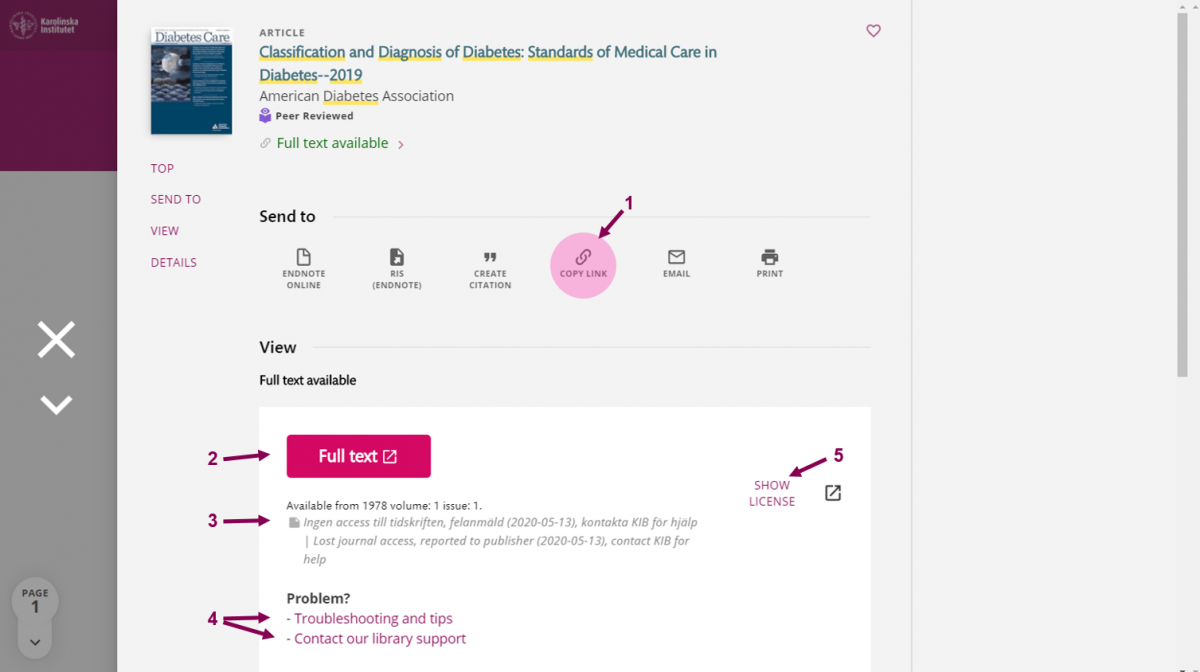
Some of the benefits of linking to the library's e-resources via the library search tool, instead of linking directly to the full text documents, are that:
- The full text button [#2] leads KI staff and students to the KI login page, which gives off campus access to the full text.
- Information from the library about temporary access problems is published here [#3]
- There are links to KIB's support [#4] that could be useful if any questions or problems regarding access should occur.
- There is also a link to the license information [#5] where you can read what you are allowed to do with the material.
Link to databases via KIB's database list
When you link to databases, we recommend that you direct link to the library's information page about the database. You will find the direct link if you go to the page Databases & e-resources and look up the database in the list, put your cursor over the question mark icon in the top right corner of the information box about the specific database, then right-click the question mark and open the link in a new browser window. Then copy the URL that that you see in the URL address field in that browser window. Below is an example of the database SciFinderN.
CAS SciFinder-n
References, substances and reactions in chemistry and related sciences. International patent information in chemistry, biochemistry and chemical engineering.
Access
KI only.
New users will first have to register for an account with their KI e‑mail address.
Besides a short description of the database, that information page also provides in-depth user instructions and information about special conditions for accessing the database that may be useful, especially for first-time users. The links in the database list are optimized for off campus access for KI affiliated users. This means that users can not only access the databases, but the Get it@ki button, that gives access to full text articles, appears next to the search results in free databases like PubMed and Google scholar.
You can link to the library's encyclopedias and dictionaries in the same way.
Create direct links to e-resources yourself
When you want to create a direct link to an article, e-book or database, you need to:
- Begin with the most persistent link to the resource that you can find. If there is a DOI, you preferably use that (see information box). If not, look for a permalink, persistent link, Document URL or similar on the page you want to link to. Avoid copying the URL in your browser's address bar.
- Combine this link with our proxy prefix https://login.proxy.kib.ki.se/login?url= to allow the user to log in with their KI ID / Student account to access the material when off campus.
Example: https://login.proxy.kib.ki.se/login?url=https://doi.org/10.1016/j.iccn.2018.04.010
DOIs (Digital Object Identifier) are permanent and work even if the content is moved to another URL. For a DOI to work as a link, the DOI code itself must be preceded by https://doi.org/
Example: https://doi.org/10.1016/j.iccn.2018.04.010

Contact the library
You are welcome to contact us through phone, chat or email.
Opening hours chat & phone
If you would like us to get back to you, please submit your contact information in the form below along with your feeback.
