Find duplicates
You have the possibility to find duplicates in your library and edit the information in the reference you want to keep.
1. Go to References → Find Duplicates. By default, Endnote identifies duplicate references in a library by matching Author, Year, and Title fields.
2. The program highlights the information that differs between the duplicates. Choose which reference you want to keep.
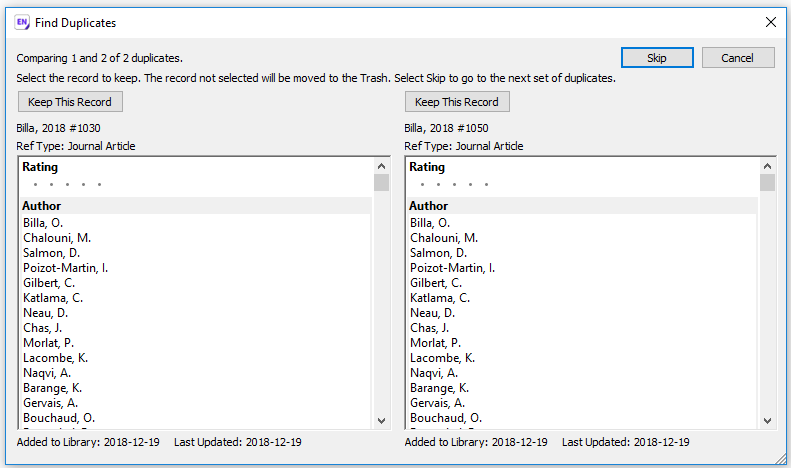
Unfortunately you can’t be sure that there are no duplicates left. If the references are imported from different databases, there could be some disparities that make the Endnote program treat them as unique references. To be absolutely sure, you must check the list manually as well. Maybe the most efficient way is to browse after you have sorted the library by titles.
