Manuscript templates
There are a set of Word templates for a variety of journals installed in EndNote. If your chosen journal is in the list you can get a lot of formatting help from the template, including manuscript title, authors, headings, proper margins, pagination, line spacing, title page, abstract page and other formatting elements. This can make your submission process easier.
Do the following steps:
1. Go to Endnote.
2. Click on Tools and choose Manuscript Templates…
3. Select and Open a desired template
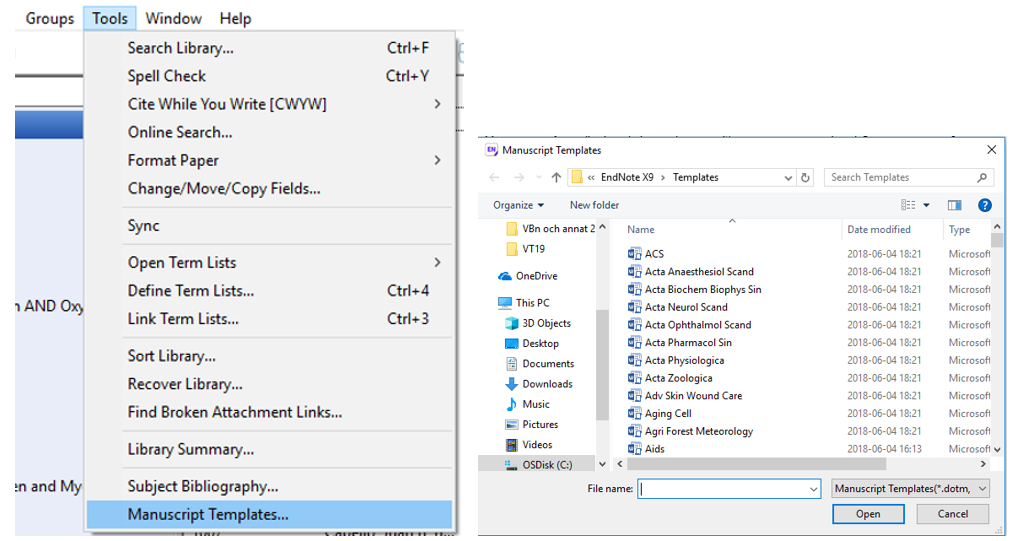
4. This opens a new document in Word and starts EndNote Manuscript Wizard to help you prepare your manuscript.
Note: The first time you launch the wizard, you (may) have to enable macros to continue. You can either enter the information requested by wizard or click Finish to bypass the wizard and start working in the document.
