Google Scholar
Google Scholar is a simple tool to find references from many disciplines and sources.
1. Go to the Google Scholar web page and conduct a search.
2. In the results list, there is a cite symbol next to each reference, click on that.
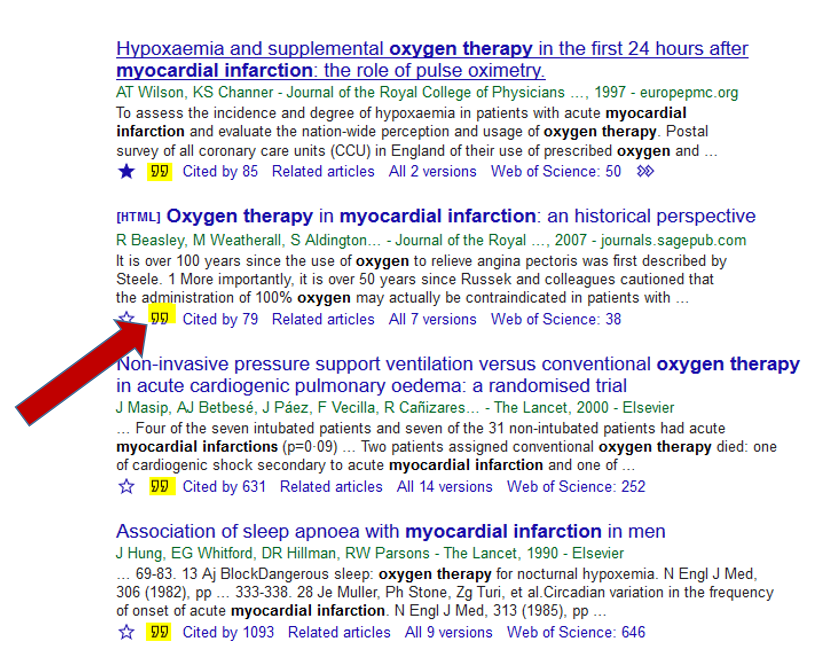
3. In the pop-up window, select the EndNote alternative.
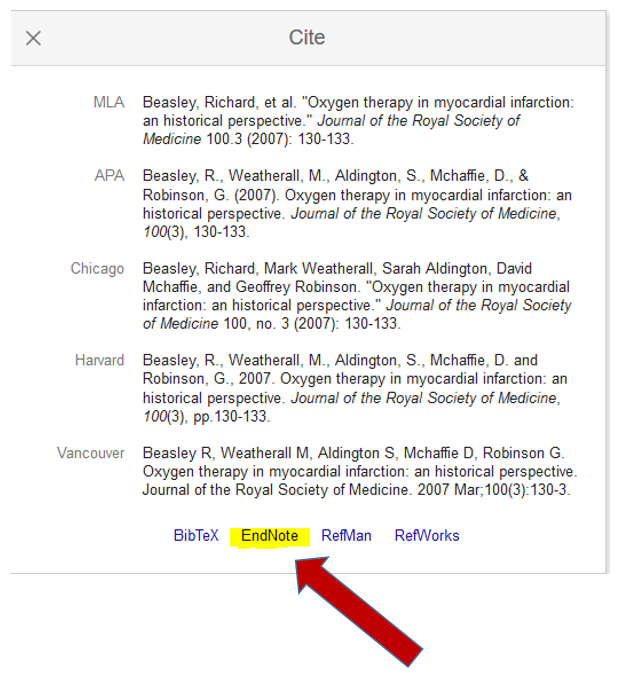
4. In Google Scholar, you can use Settings to select a bibliography manager. Set Endnote as your default reference manager and the option to export to Endnote will be dafult.
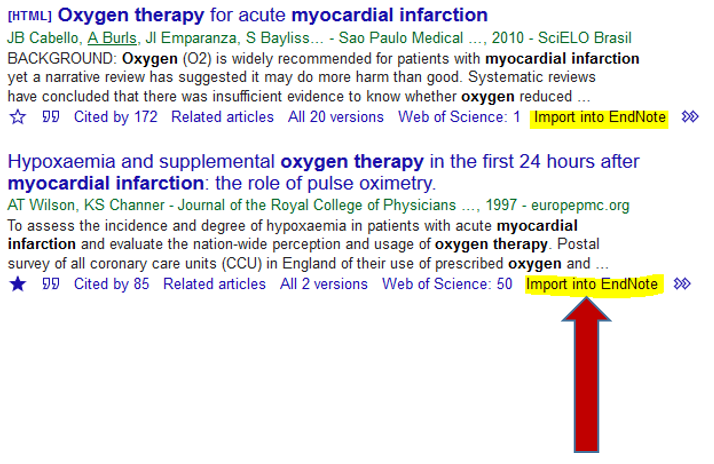
You may also import references in bulk by clicking on the Save (star) icon and go to My library, select all references and click on Export.

To do this, you need to log in with a Google account.
Editor: University Library Web Team
Last updated: 2021-06-02
