Add a reference manually
If you don’t find your material in a database or library catalogue, or want to cite an unpublished document, the alternative is to add the reference manually. However this could be a bit tricky.
- Click on References → New Reference...
Fill in the appropriate fields. If you have another kind of Reference Type, for example Web Page or Social Media, select the correct type in the list.
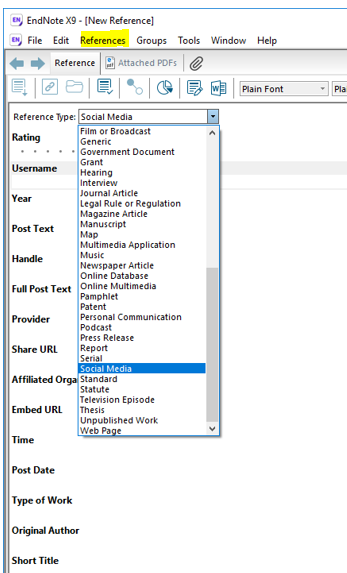
Editor: University Library Web Team
Last updated: 2021-06-02
