Cite while you write
In EndNote Online there is a plug-in to Microsoft Word – Cite While You Write (CWYW) – to be used for inserting citations in the text while you write.
Important! Make sure your Office package for Mac has the latest updates! You find them in the Help menu in your laptop.
This plug-in is compatible with:
PC: Office 2003, 2007, 2010, 2013 and 2016
Mac: Office 2008, 2011 and 2016
To install the plug-in on your own Mac, log in to EndNote Online, click on Format and Cite While You Write Plug-In. Choose Download Macintosh.
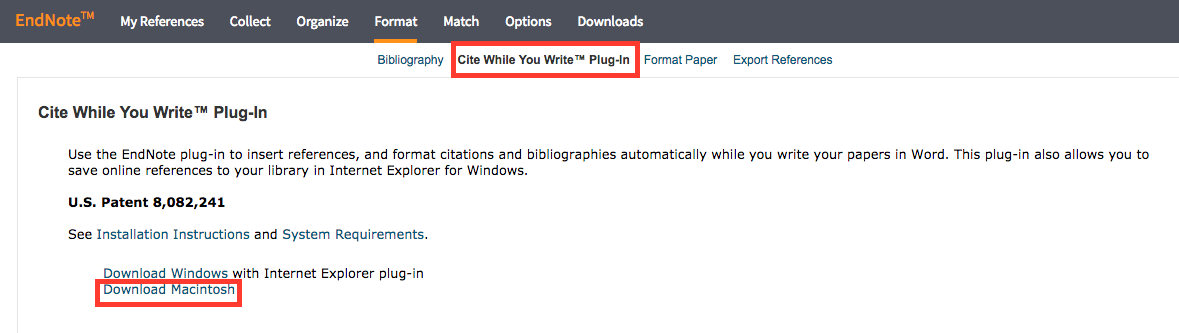
When the plug-in is installed, a new tab is created in your Word-programme. Or The CWYW menu is found under Tools in Word.
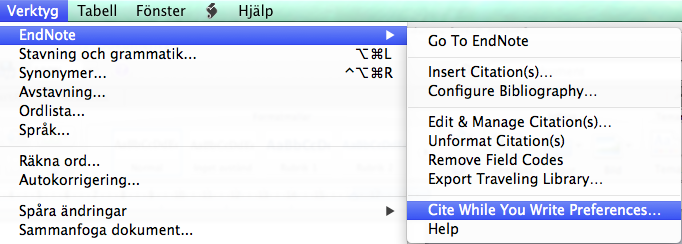
When the CWYW menu is installed you need to go to Cite While You Write Preferences..., choose EndNote online and log in with your Endnote Online account.
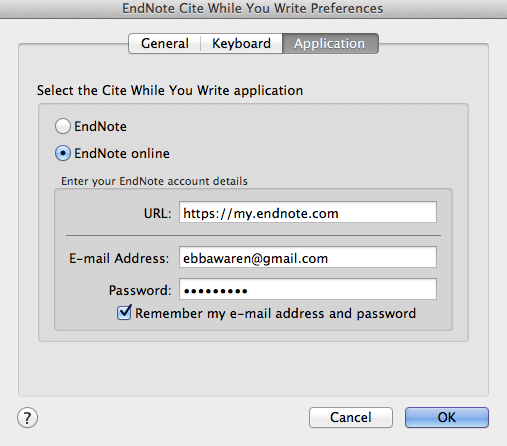
If you are not seeing the EndNote tab, or if the EndNote tab disappeared after updating to the latest version of Word 2016, you can try to follow the instructions on these sites:
