reSEARCH
1. Conduct a search in reSEARCH.
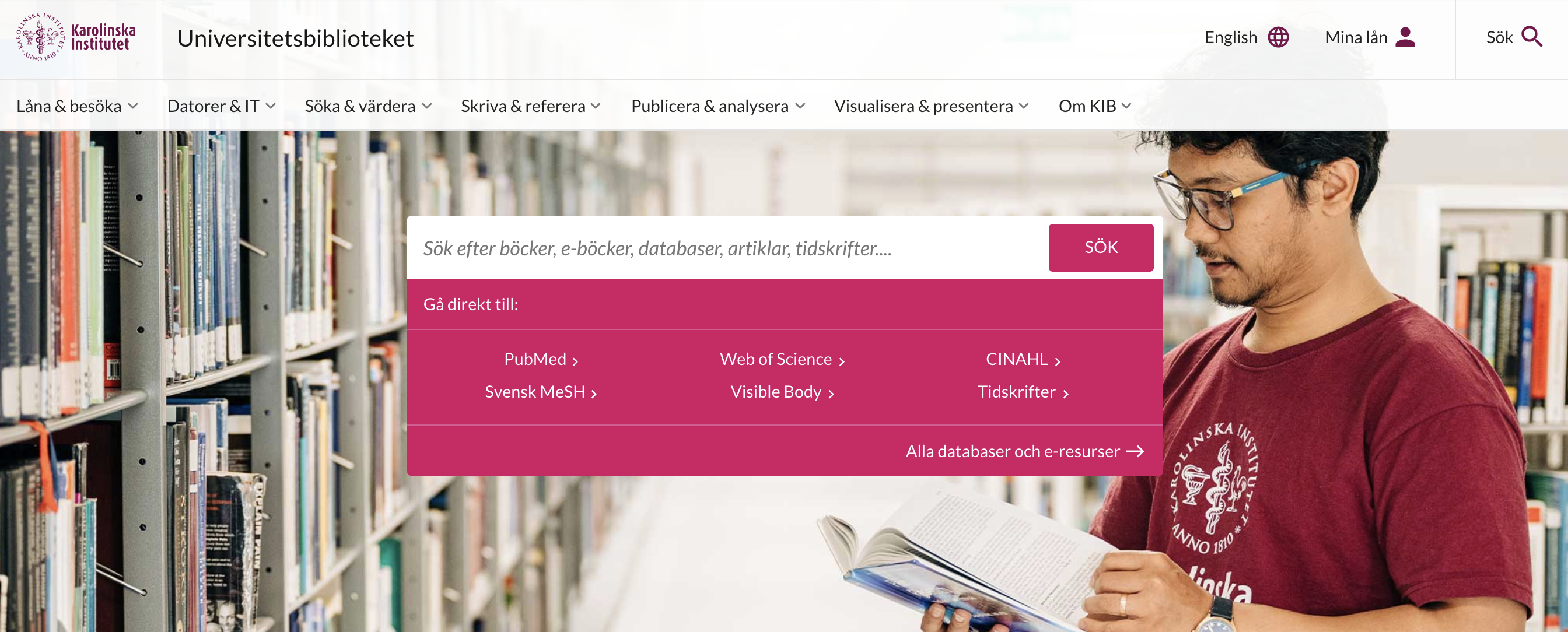
2. When you have found a reference you want to save to your Endnote Online library, click on the three small dots to the right.
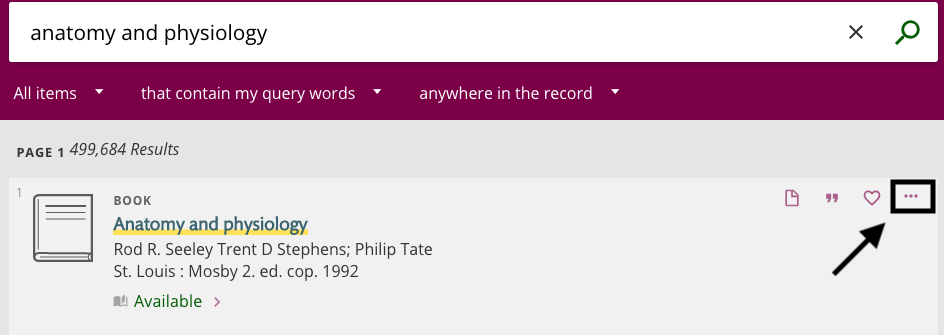
3. Then you get the possibility to save the reference to Endnote Online.

4. The reference is saved in your Endnote Online library.
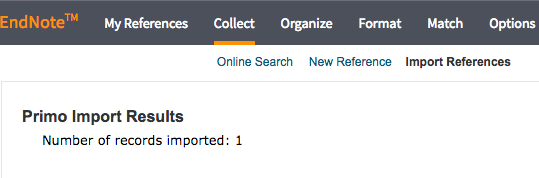
Editor: University Library Web Team
Last updated: 2021-10-28
