CINAHL
We have both CINAHL and PsycINFO via EBSCO, thus exporting from PsycINFO is similar to this description.
1. Conduct a search in CINAHL (EBSCO).
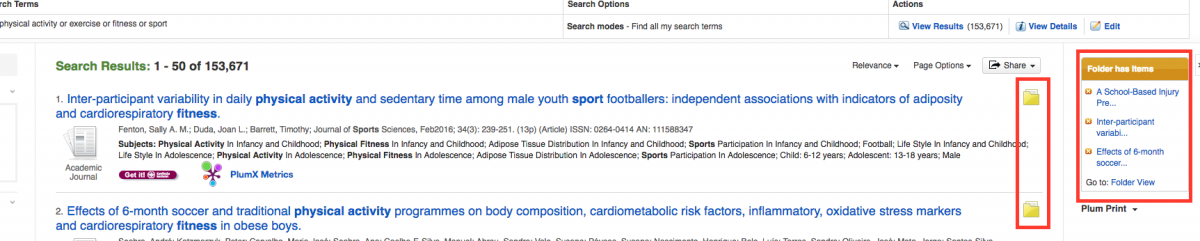
2. Select a reference by using the blue Add to folder button for saving your references in a temporary folder for later import in to Endnote Online. The blue button turns into a yellow folder (see the picture above) so that you easily can see which references you have saved temporarily.
3. In the right menu, choose Folder view.
4. In the right menu, choose Export for export of your references.
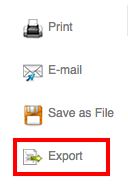
5. Choose Direct Export to EndNote Web and Save.
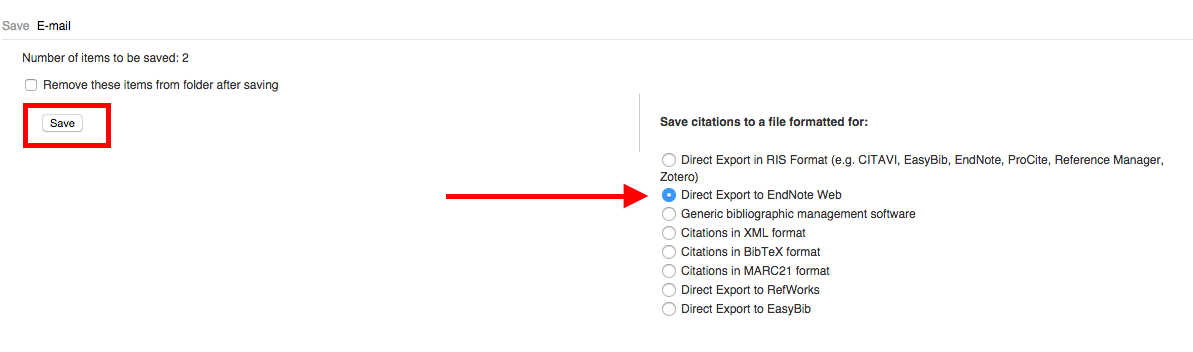
6. The references are added to your EndNote Online library.
Editor: University Library Web Team
Last updated: 2023-12-28
