How do I search in PubMed?
You are probably familiar with PubMed, and it is an easy database to get started with. However, there are a few things to consider:
- When you search in "All fields" PubMed maps your search terms by adding MeSH terms and alternate endings. If you want to see how this automatic mapping works you can do a search without choosing a specific field, and then go to History and Search Details (on the Advanced page). Click on the arrow in the column Search Details. If you use truncation, the automatic mapping won’t work.
- In systematic searches, it is recommended that you not trust automatic mapping and instead specify which fields you want to search. Usually you will search for MeSH terms in the field "MeSH Terms", and free-text terms in the field "Title/Abstract".
- MeSH terms will be exploded by default. To search for a MeSH term without exploding it, write [Mesh:NoExp] after the search term.
- Not all phrases are searchable in PubMed, only the phrases included in the phrase index.
- If you’re searching in the MeSH-terms-field and Title/Abstract-field, the words automatically will be searched as phrases.
- You can use truncation, but you can only truncate the last word in a phrase.
- You cannot use proximity operators, in contrast to almost all other databases.
This is how a search using two different search blocks might look in PubMed. You can find PubMed Advanced Search Builder by clicking on "Advanced" in PubMed’s homepage.
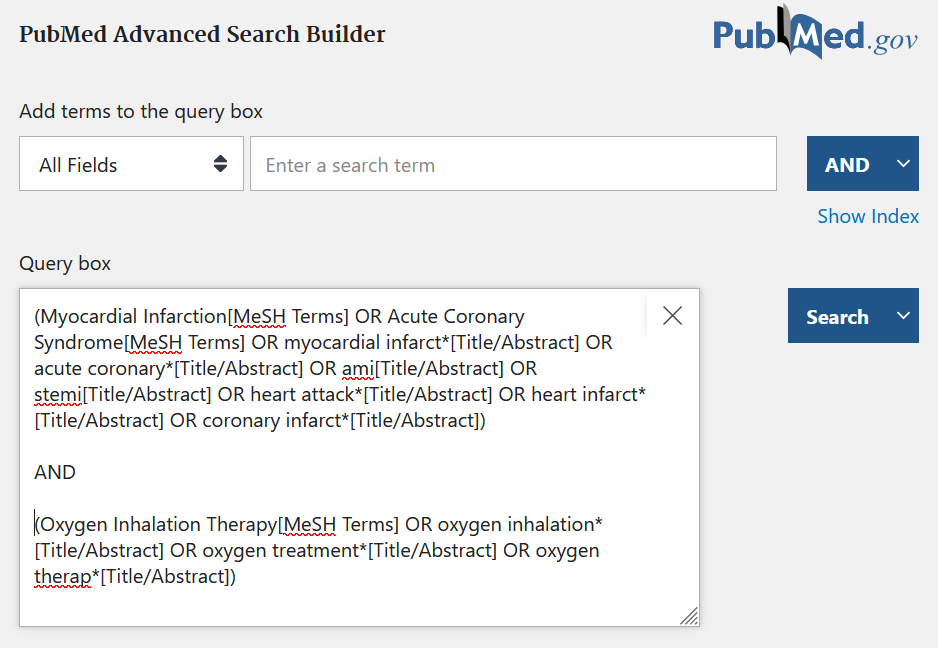
How to specify the field you would like to search in PubMed
Editor: University Library Web Team
Last updated: 2023-12-08
