Convert to plain text
When your manuscript is finished and ready to be submitted to a journal, it is preferable to save a copy of the document in Plain Text – that is without Endnote codes.
1. Click on Tools.
2. Select Convert to Plain Text in the list.
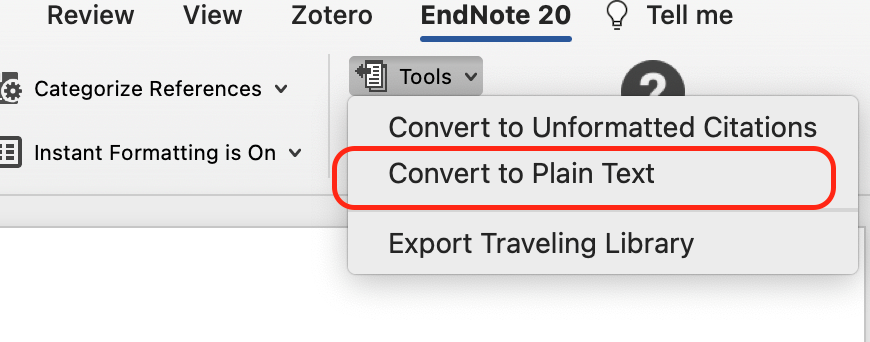
3. A dialogue box will appear informing you that a copy of your document without any codes will be created. Click OK.
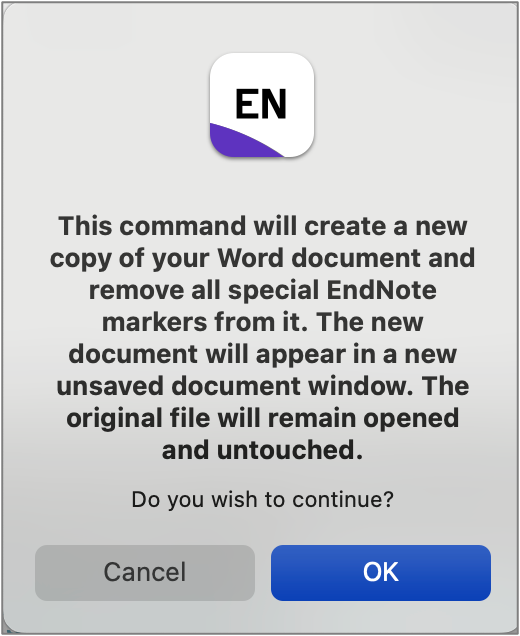
4. Name the new document so it is obvious which document that still has the field codes and which does not, for example “with codes” and “without codes”.
Editor: University Library Web Team
Last updated: 2021-10-28
