Create a bibliography
The next step is to update the in-text citations and create a bibliography according to a specific output style.
- Choose the EndNote 20 tab menu.
- Select an output style in the drop-down menu. If you don’t find your style, click Select another style and choose from a longer list.
Hint: press first letter in the name of your style to go to that letter.
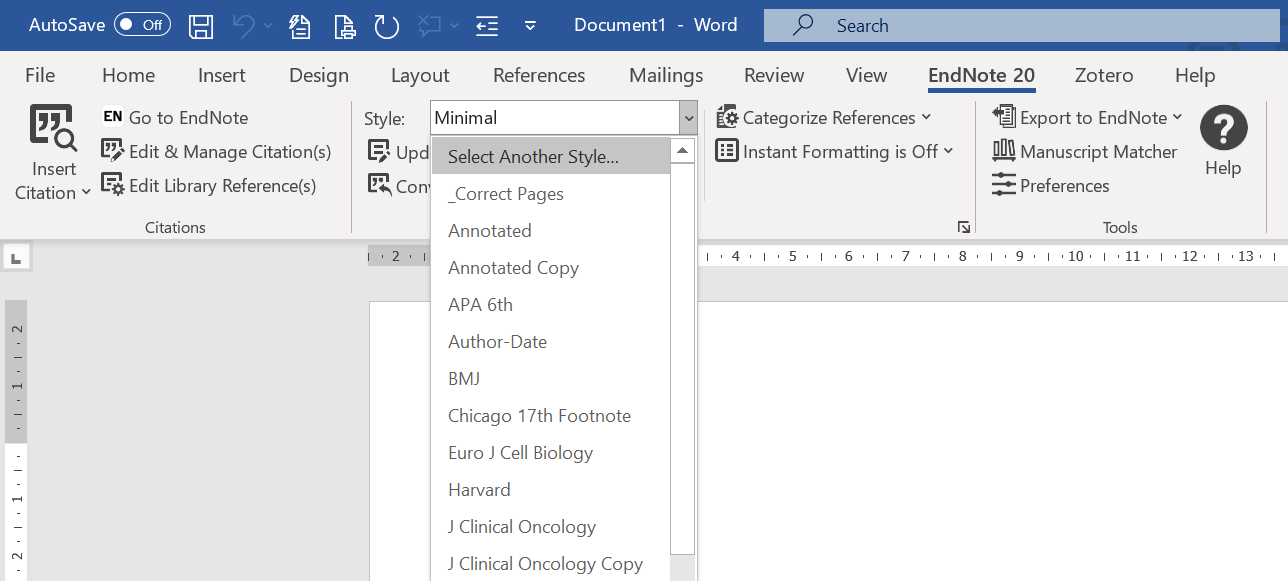
If you still do not find your output style click on visit Part 5: Tips and tricks (more output styles).
Editor: University Library Web Team
Last updated: 2024-07-11
