Insert citations
1. Place the cursor in the text where you want to add a citation.
2. Choose EndNote 20 tab.
3. Click on Insert Citation.
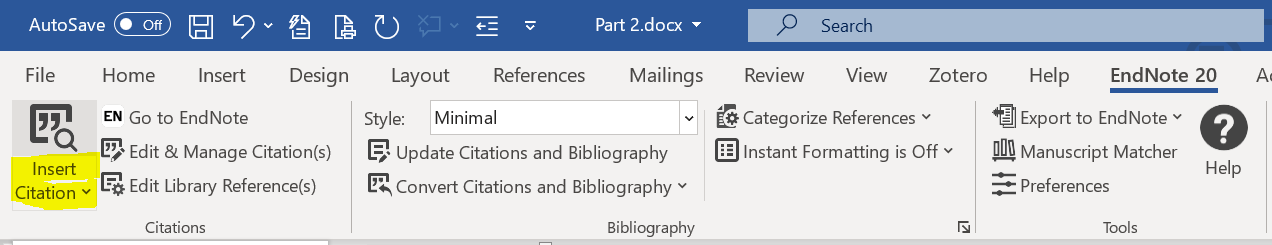
4. In the Find & Insert My References dialogue, search for citations to add. Hint: to find most references, search for lowercase a
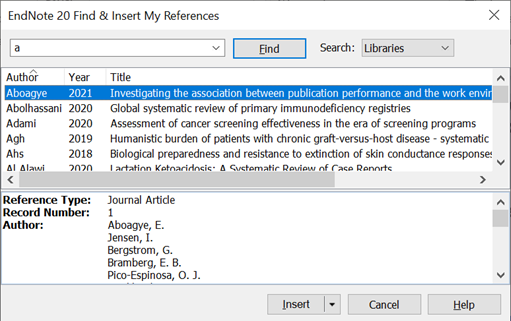
5. Mark relevant references and click Insert. If you need more than one, use the Control (Ctrl) key.
6. Repeat the procedure until you’re done.
Alternatively, you can do it via your EndNote library:
- Place the cursor in the text where you want to add a citation.
- Go to your EndNote 20 library.
- Mark the references you want to add.
- Go back to Word.
- Click Insert Selected Citations.
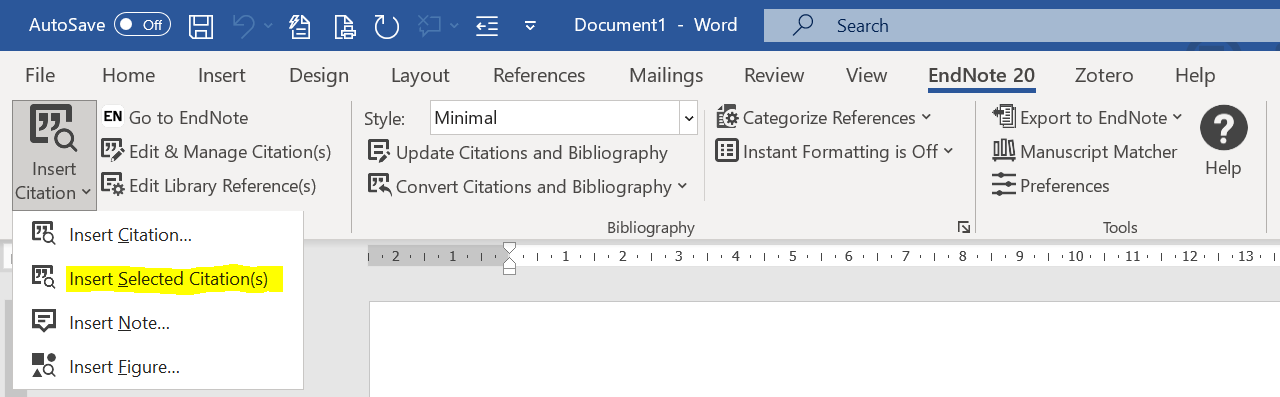
Editor: University Library Web Team
Last updated: 2024-07-11
