Print with Mobility Print or Web Print
You can print from your own computer in two ways; either via Mobility Print or Web Print. We recommend Mobility Print because it gives you more opportunities. However, you need to install software to print with Mobility Print. You can use Web Print to print from your own computer without installing software.
Print with Mobility Print
1. Install Mobility Print. Note that you need to switch to the your operating system before the download. Please follow the instructions for Step 1 and 2.
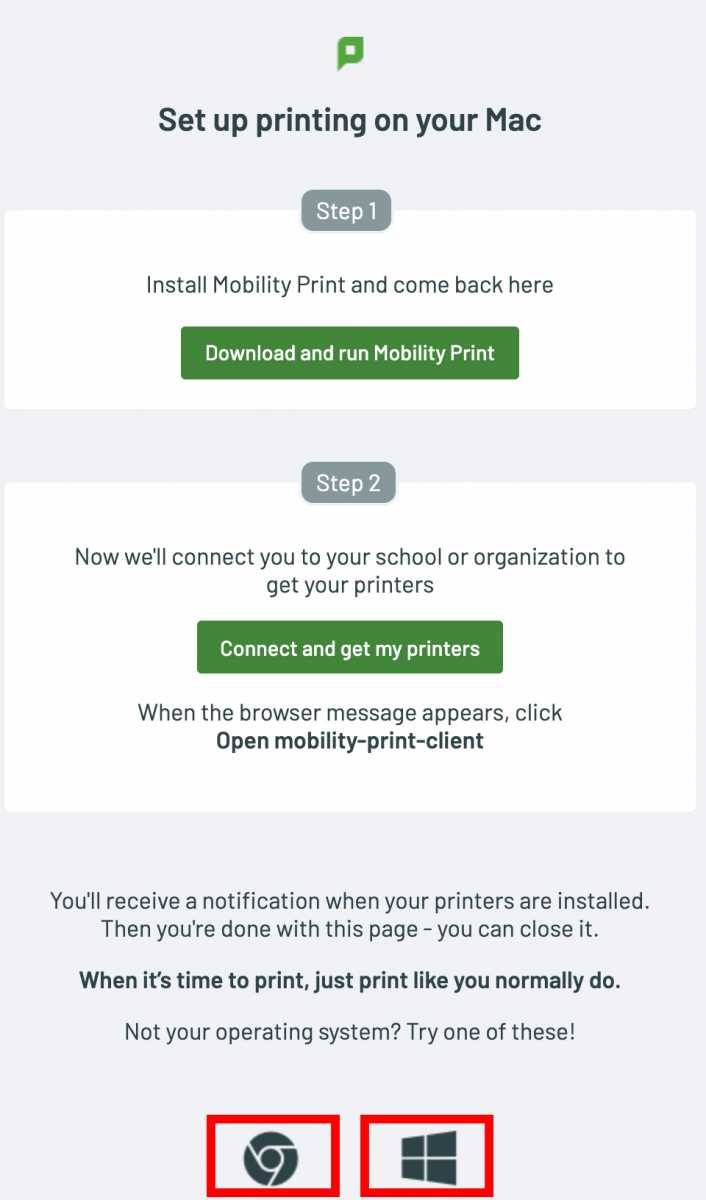
2. When it's time to print, you will have more printer options under the Printer menu option. Select black and white or colour, and make other settings in the dialog box.
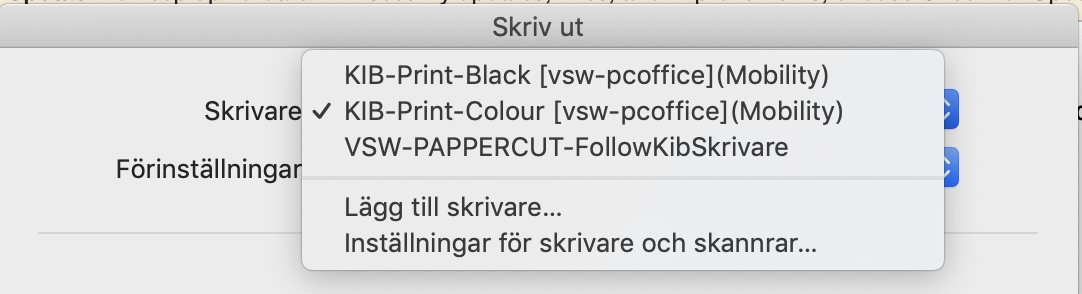
3. Log in with your student account (or KI account or public user account)
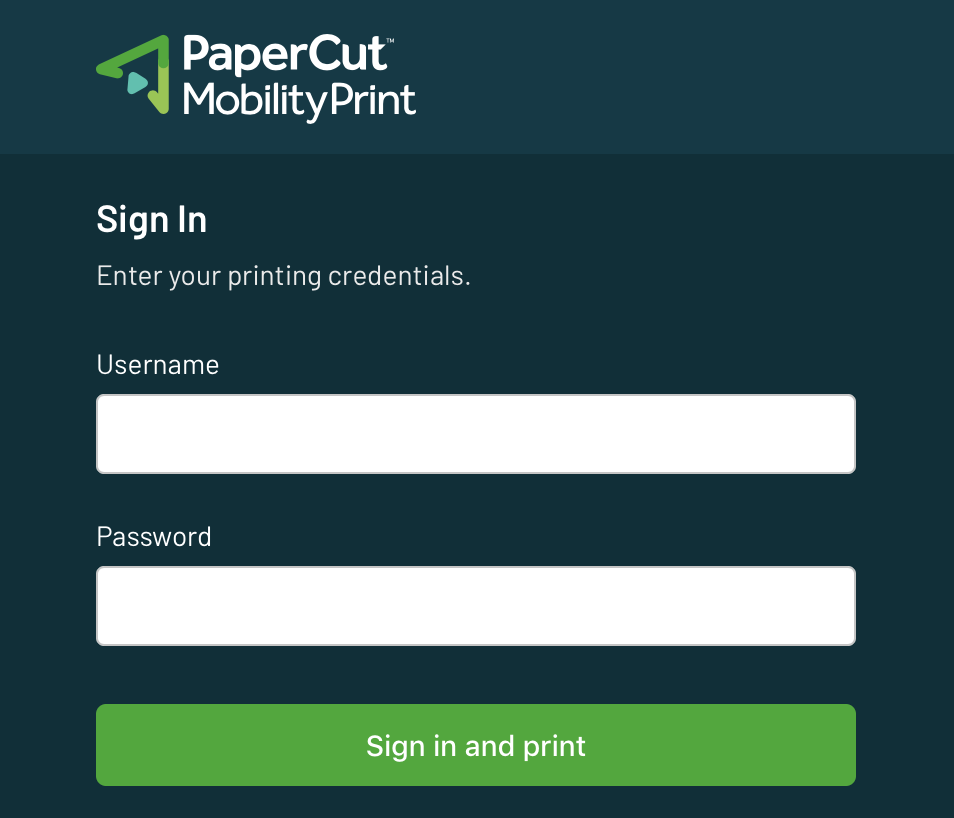
4. Now you can pick up your printouts at any printer connected to KI Print. The documents you upload remain in the queue for 24 hours, so you can prepare your printouts from home if you wish.
Print with Web Print
When printing with Web Print, you can do so directly via a web page, without the need to download any software. You can't print in A3 via Web Print, then you must use the library's computers or Mobility Print.
1. Printing from your own computer is simple. Log in to KI Print, then choose Web Print. Click Submit a Job.
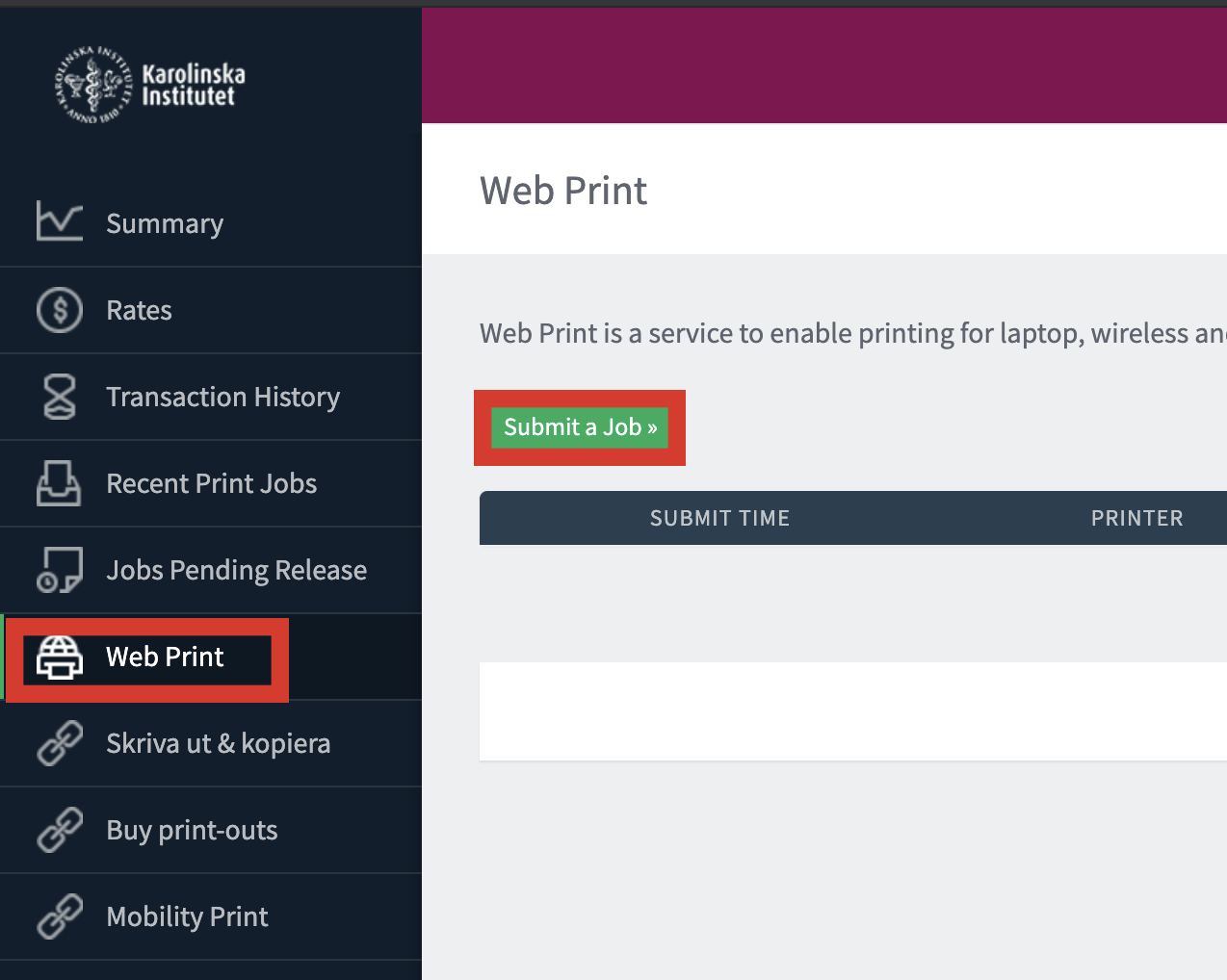
2. Choose your preferred setting by choosing a "printer" under Printer name. This determines your choice of black and white or color, and printing single or double sided. (You don't need to do anything in the field "Select a printer").
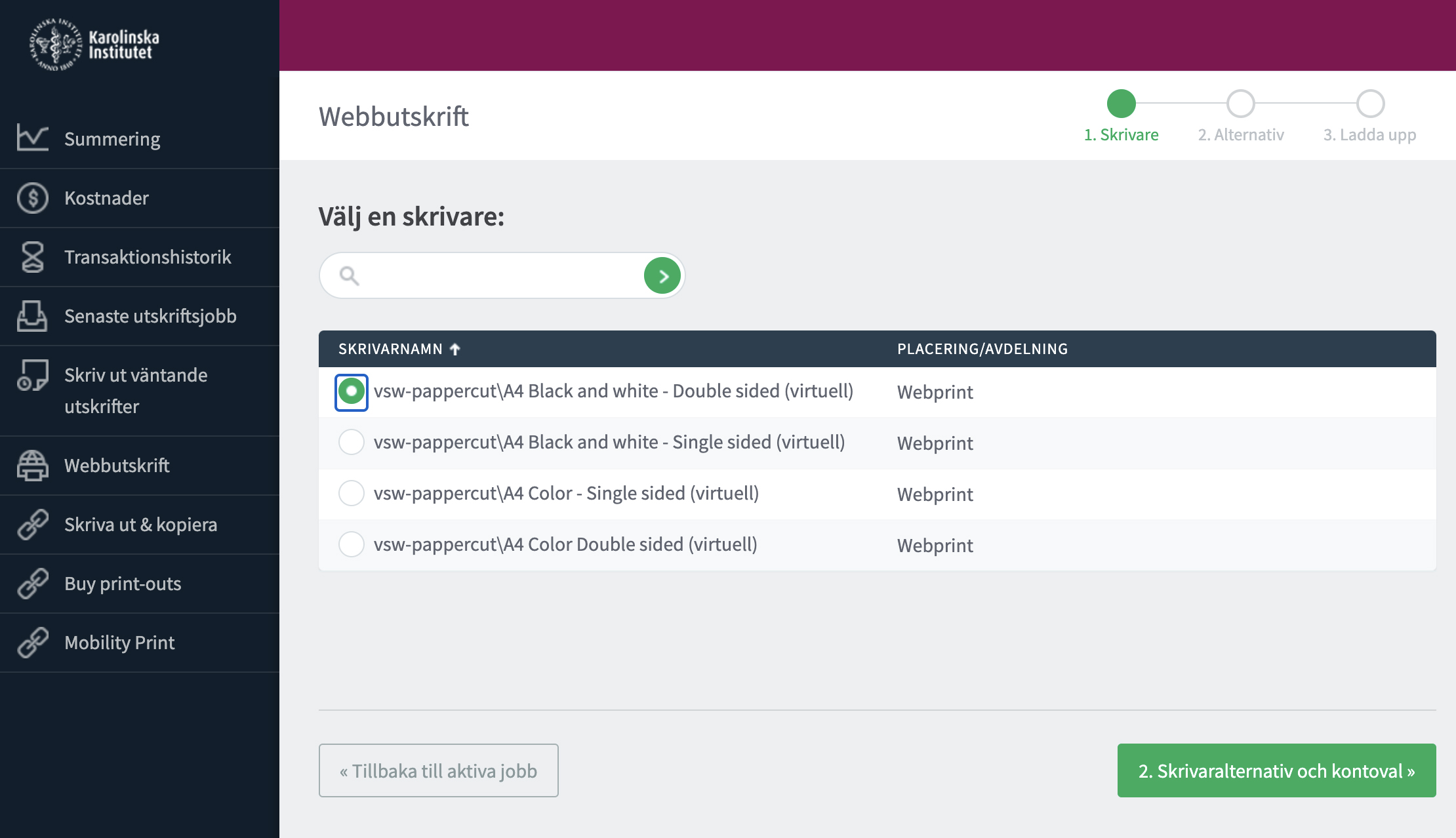
3. Click on 2. Print Options and Account Settings. Choose the number of copies.
4. Click on 3. Upload documents. (Use Upload or Drag & drop). Upload your document, click on Upload & Complete. Then go to any printer and pick up your printouts. The uploaded documents remain at your account for 24 hours, which means you can prepare printouts at home, if you like.
Differences with Mobility Print and Web Print
In Mobility Print you can
- print from your own computer from home. At the printer, you can pick up your prints with your KI card (or login). The printouts remain on your account for 24 hours.
- print individual pages of a document
- print in A3.
In Web Print you can
- print from any computer because it is a web interface. At the printer, you can pick up your prints with your KI card (or login). The printouts remain on your account for 24 hours.
- not print in A3
- not print individual pages from a document, but you must upload an entire document for printing.
If you would like us to get back to you, please submit your contact information in the form below along with your feeback.
