Buy print-outs in KI Print
To be able to print and copy, you have to buy print-outs with your credit or debit card. Remember - scanning is free! Please note that you cannot withdraw money you have already paid, instead, buy smaller amounts that you know you will spend.
Follow these instructions
- Log in to KI Print (Note that you must click on View in desktop mode (Betrakta i skrivbordsläge) if you use mobile phone)
- Click on Buy print-outs in the left menu
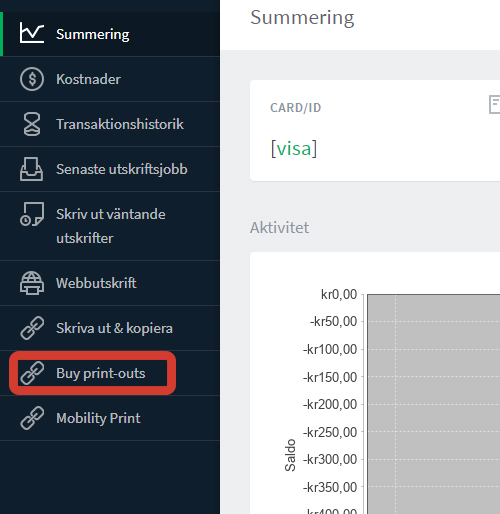
3. Make sure your username is correct. Choose the amount you want to pay, for example SEK 20. Click on the green Submit button to proceed.
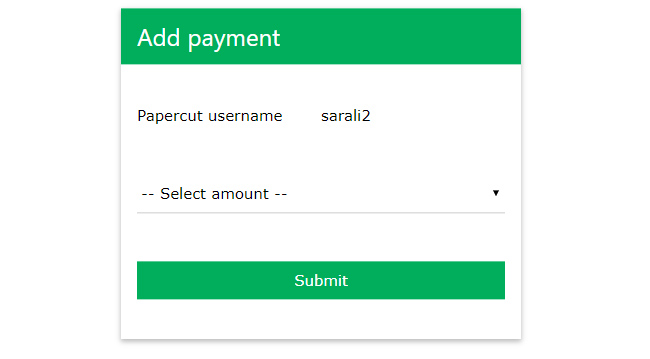
4. Enter your e-mail and postal code, click Continue
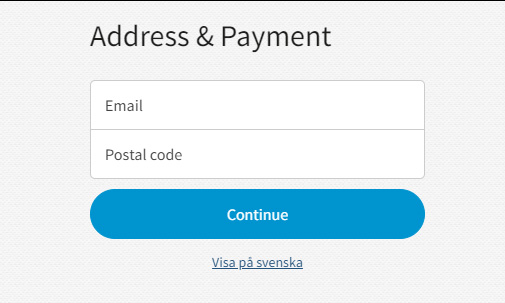
5. Enter phone number and social security number (optional) (without social security number you cannot pay with invoice or partial payment), click Continue. Fill in any remaining information. Click Continue.
6. Click Pay by card under Select payment method. Fill in card details. If you want, you can save your details to your next purchase.
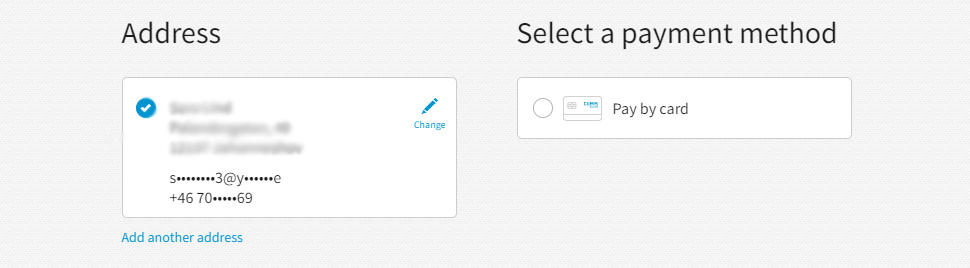
7. Click on Pay
8. You will see a confirmation that the payment has gone through.
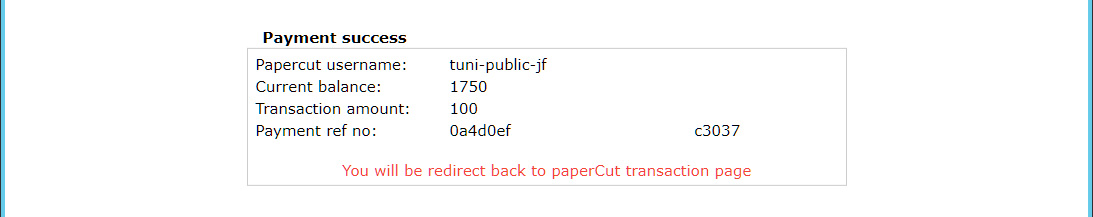
9. Done! You can now use KI Print to print and copy. Prices for printing can be found on the Printing & Copying page.
10. You can always check your transactions in KI Print under Transaction History
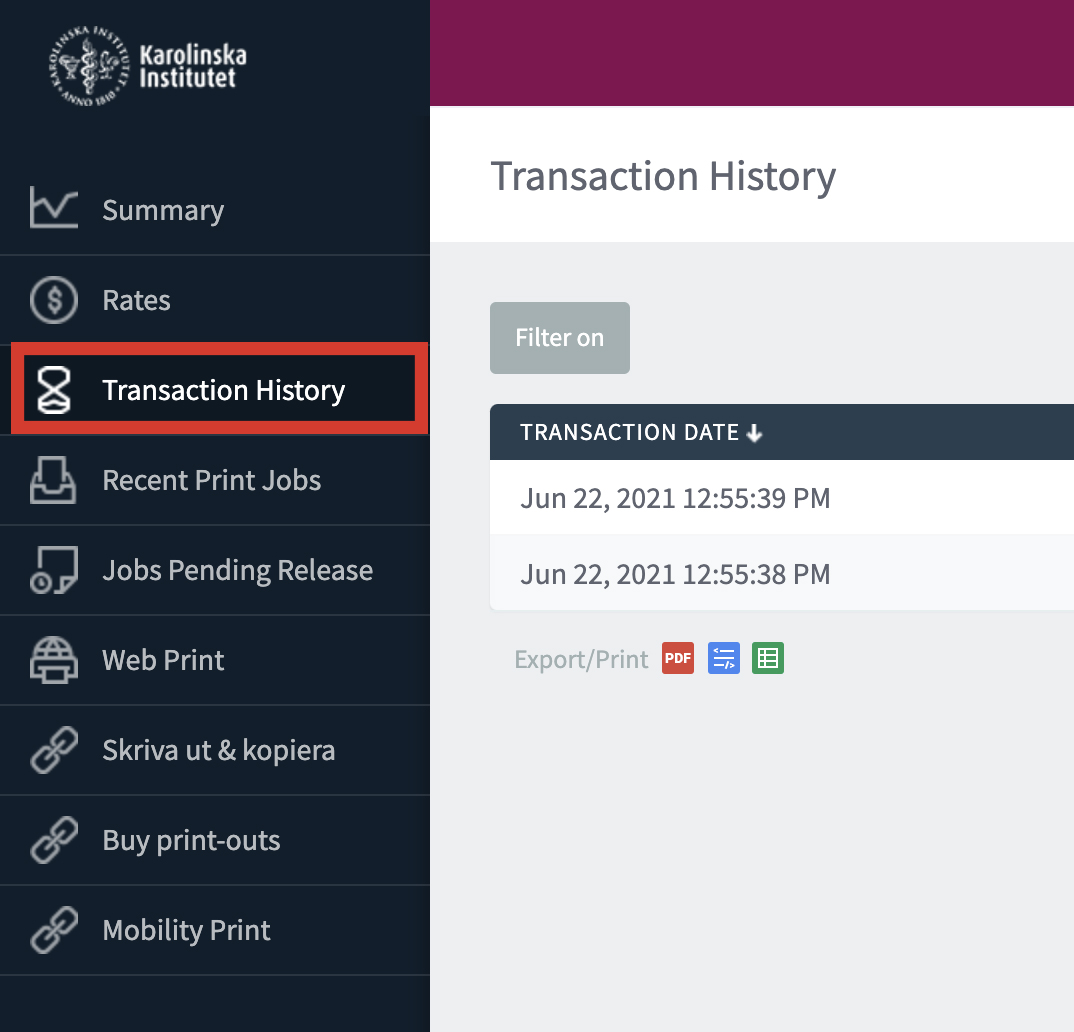
If you would like us to get back to you, please submit your contact information in the form below along with your feeback.
