Search Techniques
Knowing about some general search principles is important in order to get as good a result as possible. On this page you will learn more about how to structure your search in search blocks, find the balance between broad and narrow searches, combine search terms with boolean operators, search for word stems and phrases, use search fields and improve your searches.
Broad and narrow searches
When conducting a search, you want to find all the relevant articles and avoid all the irrelevant ones, which means that you have to find a balance between broad and narrow searches. A broad search will retrieve more documents, both relevant and irrelevant. The more alternative terms and synonyms each search block contains, the broader the search. A narrow search will retrieve fewer documents, both relevant and irrelevant ones. The more search blocks your search contains, the narrower the search.
Examples of broad and narrow searches
- Broad search: (Feeding and eating disorders OR anorexia nervosa OR bulimia nervosa OR binge-eating disorder) AND (family-based treatment OR family treatment OR parent-therapist alliance OR parent-focused treatment OR parent-child relations OR parents OR home treatment)
- Narrow search: Anorexia nervosa AND Family-based treatment AND Adolescents
Search blocks
When you are constructing your search strategy you need to organize the relevant terms you found into a structure. We recommend that you organize each part of your search into a search block which correspond to the different parts of your search query. In a simple search query in a database with a controlled vocabulary, a search block may consist of only one search term, but a search block may also consist of several variant terms and synonyms. In a database without a controlled vocabulary, such as Web of Science, synonyms and variant terms are often necessary in order for the search to be exhaustive and so as not to miss any relevant articles.
Example of search with two search blocks
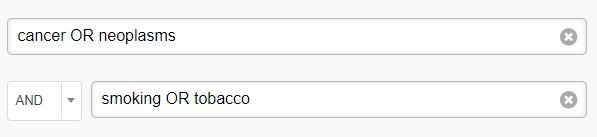
Combining search words with Boolean operators (AND, OR and NOT)
With Boolean operators, you state how the search terms should be combined. The most commonly used Boolean operators in databases are AND, OR and NOT. They can be used in almost all databases. In certain databases, you can also use other, more specialised operators. You can find information about them in the help tet of each respective database.
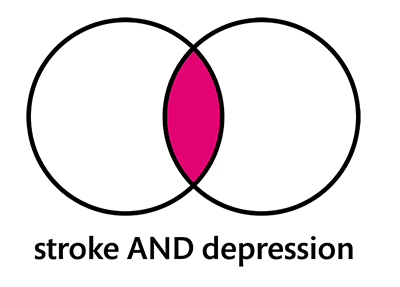
Seach for documents containing all the search terms (AND)
AND means that all the search terms or search blocks you have combined need to be appear in the found documents: stroke AND depression retrieves documents which contain both stroke and depression. If you do not state how you want to combine your search words, many databases will try to interpret your question anyway. Usually the database will interpret your question as if the search words are combined with AND. The more terms you add with AND in between, the narrower your search will become. If you built your search with search blocks you should use AND between the search blocks.
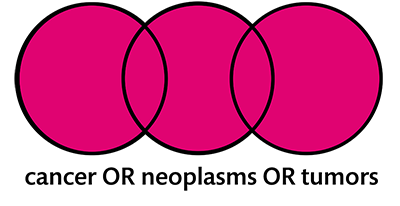
Search for documents containing at least one of the search terms (OR)
OR means that at least one of the search terms needs to be found in the retrieved documents . You will get more hits for every word that you add combined with OR. Synonyms should be combined with an OR in between. For example, cancer can also be called neoplasms or tumours. A search for cancer OR neoplasms OR tumours, will find all three variants. OR is most needed in databases without a subject heading list. The more search terms you combine with OR in between, the broader your search will be. If your search blocks contain more than one search term you should use OR between the words belonging to the same block.
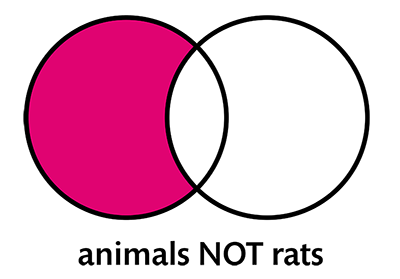
Search for documents not containing a specific term (NOT)
NOT limits the search by excluding documents that contain a certain term. If you search for animals NOT rats, you will find documents that contain the word animals but not the word rats. However, be careful with NOT because there is a risk that you will also exclude relevant material. Perhaps the word you exclude is only mentioned in the passing, or perhaps the authors even write that they have not studied that particular topic/aspect.
Using several Boolean operators in one search
If you use several different Boolean operators in your search, you must ensure that the database interprets the search in the way you want it to. The search Smoking AND cancer OR tumours OR neoplasms can give two different results depending on which search terms are linked together. One interpretation will result in documents that contain both smoking and tumours and documents that contain either of the words tumours or neoplasms. The other interpretation will result in documents that contain smoking together with one of the words cancer, tumours or neoplasms. This latter interpretation is probably the desired result of this search. There are different ways to clarify how your search is to be interpreted.
You can explicate how your search should be interpreted by:
- Using brackets around the search words that are to be linked: smoking AND (cancer OR tumours OR neoplasms).
- Writing the different search blocks in different search fields.
- First performing a search for each block and then combining all the searches. Often this can be done under the "search history tab" where all individual searches have been saved.
Searching for part of words (truncation)
Truncation is used to search for different word endings or different variants of a word. In most databases you can search for parts of words by using truncation. In most databases, the symbol for truncation is the asterisk, *. Other symbols are also used and information about what symbol is used can be found in the help text of the database.
The most common way of using truncation is using the word stem, or the first part of a word. A search for therapy* will only find documents with that exact word, but not related terms such as for example therapies. But a search for the word stemtherap* retrieves the terms therapy, therapies and therapeutical. Remember that too few letters before the truncation symbol can result in many irrelevant hits. If you search for ther*, you will not only get therapy, therapies, therapeutical; you will also get thermal and thermodynamic.
It is good to use truncation in free-text databases, for example Web of Science. In databases with a subject heading list, where search words are mapped to approved subject headings, you should be wary of using truncation. Sometimes truncation can knock out the databases mapping function and thos result in fewer hits.
Searching for phrases (quotation marks)
Sometimes it can be useful to search for phrases. Searching for phrases limits the search results and can make it easier for you to find relevant articles. In most databases, you search for a phrase by putting quotation marks around the phrase: "risk factor". With this search, you will only find articles where risk and factor are next to each other in the assigned order. You thereby exclude articles where risk and factor occur as two separated words. You can also truncate the phrase if necessary: "risk factor*", and then you will also find articles with the phrase "risk factors".
Phrase searching does not work together with subject heading mapping so avoid using quotation marks in databases like PubMed, CINAHL and PsycInfo.
Simple and advanced search forms
Many databases have more than one search form and offer several different ways of searching. Often it is possible to limit the search to a certain search field, for example, subject heading, title or author. Searching in all fields (sometimes called topic), is broader and often the best way to start. If you want to do a more specific search, you can restrict your search to one specific field. How the different search possibilities are presented varies from database to database, but often searching in all fields has been pre-selected, or is on the first page. The option to search in a specific field is often found in an advanced search form, or you are required to make a selection in a drop-down menu.
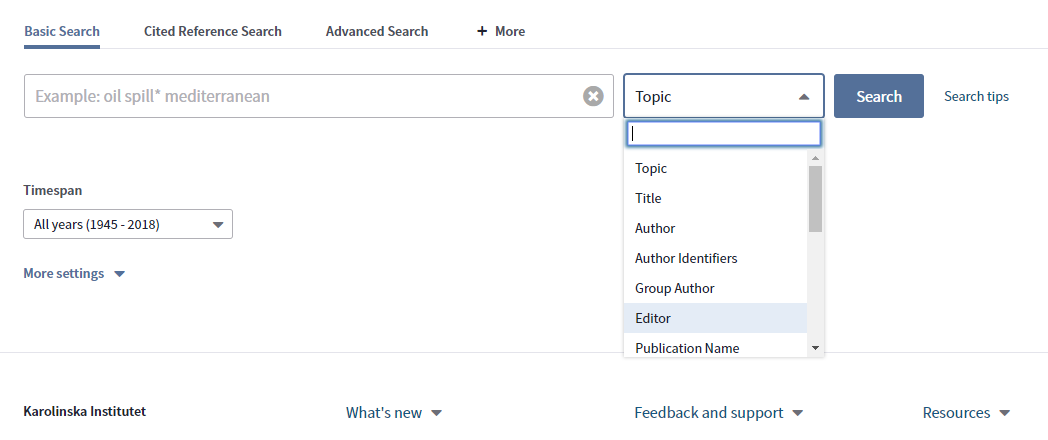
Improving your search
Perhaps you are not fully satisfied with the information you found after you performed a search? In that case, go through your search strategy and see if you can adjust it so as to gain a better search result. A more thorough check list to assess search strategies is the PRESS checklist (Peer Review of Electronic Search Strategies). The checklist is mainly used to assess searches for systematic reviews, but it might be useful for assessing other kinds of search strategies as well.
Not enough hits?
-
Check the search logic. Have you used OR between synonyms and alternative terms which belong to the same search block? Have you written the different search blocks in different fields or put parentheses around the search blocks which contain more than one word?
-
Have you spelt things correctly? A spelling mistake may prevent the database from interpreting the word you have used.
-
Have you used several search blocks in your search? In that case you may consider removing one of the search blocks. Think about which search blocks are the most central to your search and do a search containing only those. There may not be many articles about your specific search question and in that case it can be a good idea to widen your search.
-
Try using broader search terms. In the subject headings lists like Mesh, the terms are hierarchically ordered and you can choose more general terms higher up in the hierarchy. The narrower terms will also be included in your search through the "explode" function.
-
Are there synonyms or alternative terms for some of your search terms? Add them, combined with OR. You can find synonyms and alternative terms in for example titles and abstracts of relevant articles.
-
Have you searched with subject headings? If you have been searching in Pubmed you should include Mesh terms in the search in order to be sure about finding everything written on a specific topic.
-
Have you used the advanced search form and limited your search to certain fields (like Title, Abstract or Mesh terms)? In that case, try to search in All Fields instead.
-
Have you been using filters in your search? Try to remove them. Maybe relevant articles have not been indexed in the way you would expect and in that case, you risk sorting them out by using filters.
Too many hits?
- Did you really get to many hits? If you are going to do a more comprehensive assignment/essay you need to go through quite a long results list. How many articles you need to go through depends on the task at hand and the subject.
- Check the search logic. Did you use AND between the search blocks? Check that you have written the different search blocks in different fields or put parentheses around the the search blocks that contain more than one term. If not, there is a risk that the search will retrieve a different result from the one you expected.
- Is there any part in your search question that you have not included in the search? More search blocks in your search will retrieve fewer results.
- Use narrower search terms. Can you replace any of your search terms with narrower terms? In subject heading lists such as Mesh the terms are hierarchically ordered, and you can see if there are any narrower terms lower down in the hierarchy.
- If you have searched in all fields you can make the search more specific by only searching in a specific field. The most useful is to restrict your search to the subject headings field. Doing that you will avoid articles that only mention your search terms without actually dealing with the topic. You can also use more advanced functions such as subheadings and major topic.
- Is there any filter in the database that is suitable for your topic, such as language, type of study, animal or human testing or age group?

Support in information searching
Are you looking for scientific articles or writing references and need advice? You can get help from our librarians. We offer both drop-in via Zoom and booked consultations.
Opening hours booked & drop-in support in Zoom
If you would like us to get back to you, please submit your contact information in the form below along with your feeback.
