Instant formatting
Our recommendation is to start up by turning off the instant formatting of the bibliography. If this functionality is activated, the bibliography will automatically be updated everytime new citations are added to the document. This could be annoying, particularly if you have a large document with many citations.
Change the default settings:
1. Open a Word document.
2. Click on the EndNote X9 tab.
3. Choose Turn Instant Formatting Off.
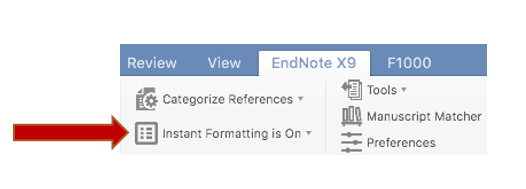
4. Restart the Word program.
Editor: University Library Web Team
Last updated: 2021-06-02
